Internal linking is a crucial part of SEO that helps search engines and users navigate your website efficiently. It involves linking one page of a website to another within the same domain. Unlike external links, which point to different websites, internal links keep users engaged within your content, guiding them toward relevant information.
A well-structured internal linking SEO strategy improves site structure, enhances user experience, and strengthens the authority of key pages. Search engines like Google use internal links to crawl websites, determine content relevance, and pass link equity (also known as link juice) to important pages.
So, why should you focus on internal linking?
- Boosts SEO rankings – Proper internal linking helps search engines understand your site structure and improves rankings.
- Enhances user experience – Visitors can find related content easily, reducing bounce rates.
- Distributes link equity effectively – High-authority pages can pass SEO value to lower-authority ones.
- Increases page views and engagement – Users stay on your website longer by exploring linked content.
Internal linking plays a key role in improving organic visibility and making your content more accessible to search engines.
Understanding Internal Links and Their SEO Value
Internal links connect one page of a website to another within the same domain. They help users navigate content and assist search engines in understanding the site’s structure. Unlike external links, which direct traffic to other websites, internal links strengthen the internal connectivity of a site, ensuring smooth navigation and content discovery.
How Internal Links Work in SEO
Search engines use internal links to crawl and index web pages. When Googlebot lands on a page, it follows the internal links to discover other pages, determining their relationship and relevance. Well-structured internal linking signals which pages hold the most importance, helping them rank higher in search results.
The Role of Internal Links in Website Structure
- Helps establish content hierarchy – Internal links define which pages are most important by linking high-value content strategically. (Keyword: seo internal linking)
- Enhances crawlability – Google’s crawlers use internal links to index pages faster. (Keyword: internal links and seo)
- Improves link flow – Distributes link equity across various pages, strengthening underperforming content. (Keyword: internal links seo)
When used correctly, internal linking can transform a scattered collection of pages into a well-organized, SEO-friendly structure.
SEO Benefits of Internal Linking
Internal linking isn’t just about connecting pages—it plays a key role in SEO success. When done strategically, it strengthens site structure, improves user engagement, and enhances search engine rankings.
1. Enhances Website Navigation
Internal links create a seamless browsing experience, allowing users to move between related pages effortlessly. A well-planned linking structure reduces bounce rates and encourages users to stay longer on your site.
2. Improves Page Authority & Link Equity Distribution
Search engines pass link equity (SEO value) from high-authority pages to others through internal links. This boosts the ranking potential of linked pages, helping them perform better in search results.
3. Helps Google Understand Content Relationships
Google’s crawlers analyze internal links to map topic relevance and content hierarchy. This helps the algorithm understand which pages are most important and should be ranked higher.
4. Reduces Bounce Rate & Increases User Engagement
Well-placed internal links encourage users to explore more content instead of leaving your site. This leads to longer session durations, which is a positive ranking signal for Google.
5. Strengthens Topic Relevance & SEO Strategy
By linking related articles, you build content clusters that position your site as an authority on a specific topic. This reinforces keyword relevance and boosts rankings for related search queries.
6. Increases Indexation & Crawl Efficiency
Google discovers and indexes pages faster when they are well-linked within a site. This is especially useful for new or updated content, ensuring quicker visibility in search results.
Internal linking is one of the most effective yet underutilized SEO strategies. A well-structured internal link network amplifies rankings, user experience, and site performance.
Types of Internal Links in SEO
Internal links come in different forms, each serving a unique purpose in improving site structure and SEO performance. Here’s a breakdown of the main types:
1. Navigational Links
These links help users move through the website efficiently. They appear in the main menu, footer, sidebar, or breadcrumb navigation, providing a structured path to important sections. Example: Homepage to category pages, category pages to subcategories.
2. Contextual Links
These are embedded within content and provide direct access to related pages. Search engines use contextual links to understand content relationships and rank pages accordingly.
- Example: A blog post about “On-Page SEO” linking to another post on “Meta Tags Optimization.”
3. Footer & Sidebar Links
These links offer additional navigation options without cluttering the main content. Footer links usually point to essential pages like Privacy Policy or Contact, while sidebar links can showcase related articles or popular posts.
4. Image-Based Internal Links
Clickable images that direct users to another page act as internal links. However, it’s crucial to optimize them with alt text for better accessibility and SEO.
5. Call-to-Action (CTA) Links
CTA links guide users toward conversions, such as signing up for a newsletter, downloading a resource, or purchasing a product. They often appear as buttons or highlighted text within content.
A well-balanced mix of these internal link types strengthens site structure and enhances SEO.
Internal Linking Best Practices for SEO
A strong internal linking strategy ensures search engines can crawl and understand your website while also improving the user experience. Here are the best practices to follow for effective internal linking:
1. Use Descriptive and Relevant Anchor Text
The words you use in a hyperlink (anchor text) should give clear context about the linked page’s content.
Good Example: Check out our guide on SEO keyword research to find the best keywords for your site.
Bad Example: Click here to learn more.
Google relies on anchor text to understand the topic of the linked page, so using vague or generic words (like “here” or “this page”) weakens SEO signals.
2. Avoid Excessive Internal Links on a Page
Too many internal links on a single page can dilute link equity and overwhelm users. Google recommends keeping internal links natural and relevant.
Best Practice:
- Link to 3-5 high-value pages per blog post.
- Ensure each link adds value to the reader.
- Avoid spammy overuse of links in short paragraphs.
Too many links reduce SEO value instead of improving it.
3. Prioritize Linking to High-Value Pages
Every website has core pages that drive traffic, conversions, or authority. Ensure your internal links direct users to these pages to increase their ranking potential.
Examples of High-Value Pages to Link To:
- Pillar pages (long, in-depth guides on major topics)
- Money pages (product pages, services, conversion-focused pages)
- Evergreen content (high-traffic blogs that stay relevant)
This distributes authority strategically, boosting key pages in search rankings.
4. Place Internal Links in the Right Spots
Not all links have the same impact. Where you place them matters.
Best Spots for Internal Links:
- Introduction: Helps set context early.
- Body: Natural placements within the content.
- Conclusion/CTA: Encourages action before leaving the page.
Links buried at the bottom of a page may not get as much value as those in the main content.
5. Update Older Posts with New Internal Links
Don’t just link from new content—go back and add internal links to old articles whenever new relevant content is published.
Why This Works:
- Revives old content in search rankings.
- Improves indexation and crawlability.
- Keeps your website well-connected over time.
This technique is one of the easiest ways to boost existing content without creating new pages.
6. Use an Internal Linking Strategy for Topic Clusters
A topic cluster strategy groups related content around a pillar page to show search engines the relationship between different pages.
Example of a Topic Cluster:
- Pillar Page: “Ultimate Guide to SEO”
- Linked Subtopics: “On-Page SEO,” “Link Building,” “Technical SEO”
This approach builds topical authority, improving rankings for all linked pages in the cluster.
7. Make Internal Links Mobile-Friendly
Internal links should be easily tappable on mobile devices. Google prioritizes mobile usability, so a poor linking experience can impact SEO rankings.
Best Practices:
- Use larger, clickable links instead of tiny text links.
- Ensure buttons & CTA links work well on touchscreens.
- Avoid placing links too close together to prevent accidental clicks.
Google’s Mobile-First Indexing means mobile-friendly internal linking is no longer optional—it’s essential.
8. Monitor and Fix Broken Internal Links
Broken internal links harm SEO by creating bad user experiences and making pages harder to index.
How to Fix Broken Links:
- Use Google Search Console or SEO tools to find broken links.
- Replace or redirect broken links to relevant pages.
- Regularly audit internal links to keep your site healthy.
A well-maintained internal linking structure ensures all pages stay accessible to users and search engines.
A strong internal linking strategy makes your site more search engine-friendly, user-friendly, and conversion-focused. By following these best practices, you ensure that every internal link adds value and contributes to long-term SEO success.
Internal Linking Strategies for Maximum SEO Impact
A well-planned internal linking strategy enhances SEO, boosts rankings, and improves user experience. Here are the best strategies to maximize SEO impact with internal linking:
1. Build Content Clusters Around a Pillar Page
A pillar page is a comprehensive guide on a broad topic that links to related subtopics (cluster content).
Example of a Content Cluster:
- Pillar Page: “Complete Guide to SEO”
- Linked Cluster Pages:
- On-Page SEO Best Practices
- Technical SEO Optimization
- Internal Linking for SEO
- Why It Works:
- Improves topical relevance for search engines.
- Boosts rankings for all pages within the cluster.
- Helps Google understand content relationships better.
2. Link New Content to High-Authority Pages
When publishing new content, link it to pages that already have high authority and strong rankings.
Example: A new blog on “SEO Mistakes to Avoid” can link to an older high-ranking guide on “Best SEO Practices.”
Why It Works:
- Passes SEO value to the new page.
- Increases chances of faster indexing.
- Keeps high-authority pages active and relevant.
3. Use Internal Links to Boost Underperforming Pages
Some pages don’t rank well despite having great content. You can improve their visibility by linking them from high-traffic pages.
Steps to Boost an Underperforming Page:
- Identify low-ranking pages using Google Search Console.
- Find high-traffic pages related to the topic.
- Add contextual internal links from high-traffic pages to the low-ranking ones.
Why It Works:
- Increases the authority of weak pages.
- Helps Google rediscover and rank them.
4. Optimize Anchor Text for Internal Links
Google uses anchor text to understand the context of the linked page.
Best Practices for Anchor Text:
- Use descriptive keywords related to the linked content.
- Avoid generic phrases like “Click here” or “Read more”.
- Keep it natural and user-friendly.
Why It Works:
- Helps search engines understand the page topic.
- Improves keyword relevance for better rankings.
5. Implement Breadcrumb Navigation
Breadcrumbs are text-based navigation links that show users the path to a page.
Example: Home > Blog > SEO > Internal Linking Best Practices
Why It Works:
- Enhances site structure and navigation.
- Helps Google understand hierarchy.
- Increases click-through rates (CTR) in search results.
6. Use Internal Links in Your Website’s Sidebar and Footer
Strategically placing internal links in sidebars and footers can help boost visibility.
Examples:
- Sidebar: “Related Posts” section in a blog post.
- Footer: Links to essential guides or category pages.
Why It Works:
- Keeps users engaged with more content.
- Ensures important links are always accessible.
7. Monitor and Regularly Update Internal Links
SEO is not a one-time effort. Regular audits help you keep internal links relevant and effective. (Keyword: internal link building seo)
Steps for Internal Link Audits:
- Check for broken links using tools like Ahrefs or Google Search Console.
- Update outdated links to point to newer, more relevant content.
- Ensure link distribution remains balanced (avoid excessive links on one page).
Why It Works:
- Maintains a healthy site structure.
- Prevents SEO errors and ranking drops.
An effective internal linking strategy helps search engines and users navigate your site better, distributes link equity strategically, and boosts rankings.
Common Mistakes in Internal Linking & How to Fix Them
Even with the best intentions, internal linking can go wrong. And when it does, it can quietly hurt your SEO performance and user experience. Here are some of the most common internal linking mistakes—along with tips to fix them:
1. Over-Optimizing Anchor Text
Repeating the same keyword-rich anchor text over and over makes your site look spammy to search engines.
Fix: Use variations and natural language. Instead of always using “internal linking for SEO,” mix it up with phrases like “linking related pages” or “SEO-friendly structure.”
2. Creating Orphan Pages
Orphan pages have no internal links pointing to them, making them hard for users and search engines to discover.
Fix: Use an internal linking audit tool to identify orphan pages and add relevant links from other pages with similar content.
3. Linking to Non-Relevant Pages
Randomly linking pages just for the sake of internal linking confuses both users and search engines.
Fix: Only add internal links where the linked page genuinely adds value or context to the current topic.
4. Ignoring Broken Internal Links
Broken links frustrate users and block search engine crawlers. Over time, they can lower your site’s credibility.
Fix: Run regular site audits using Google Search Console or tools like Screaming Frog and fix or redirect broken links promptly.
5. Too Many Internal Links on One Page
Stuffing a page with internal links not only dilutes the value of each one but also overwhelms users.
Fix: Stick to 3–5 high-quality internal links per post or section. Focus on links that matter most to your SEO goals.
6. Forgetting to Update Links When URLs Change
If you change a page’s URL and don’t update internal links across your site, those links break.
Fix: Always update all references to the new URL, or use a proper 301 redirect to preserve link equity and avoid broken links.
7. Using Internal Links Only in the Footer
While footer links help, they’re not enough. Relying only on footers misses the opportunity to guide users contextually.
Fix: Use contextual links within the content body, especially in blog posts and key landing pages.
8. Linking to the Same Page Multiple Times
Too many links to the same URL in one post can confuse crawlers and reduce impact.
Fix: Link once or twice where it fits naturally. If more references are needed, change the anchor text to avoid redundancy.
Final Note
Mistakes in internal linking might not always be obvious, but they quietly affect rankings and usability. A regular audit, thoughtful linking, and smart anchor text choices can prevent these issues and keep your internal linking strong.
Tools & Plugins to Improve Internal Linking
Managing internal links across an entire website can feel like a never-ending task. The good news? There are tools and plugins designed specifically to make the job easier, more accurate, and scalable. Whether you’re handling a small blog or a large e-commerce platform, these tools help uncover opportunities and clean up internal linking issues effectively.
1. Google Search Console
Google Search Console is your go-to tool for understanding how Google views and crawls your site. It includes a report under the “Links” section that shows which pages have the most internal links and which ones are underlinked.
You can also find crawl errors and indexing issues tied to your internal structure. It’s free, reliable, and ideal for anyone starting out with internal linking audits.
2. Ahrefs
Ahrefs is a powerful SEO suite, and its Site Audit tool provides deep insights into your internal linking setup. It shows which pages are under-optimized in terms of internal links, highlights broken internal links, and analyzes anchor text distribution.
You can even filter internal links by dofollow/nofollow and get visual diagrams of your link flow. Perfect for SEOs who want data-rich reports and clear action items.
3. Screaming Frog SEO Spider
Screaming Frog crawls your entire website like a search engine would and generates a complete map of your internal links. It identifies broken links, redirects, orphaned pages, and duplicate anchor texts.
You can export this data to Excel for a more detailed audit. It’s especially helpful for larger websites where manual link checking isn’t practical.
4. Link Whisper (WordPress Plugin)
Link Whisper makes internal linking intuitive for WordPress users by automatically suggesting relevant internal links as you write a post.
You can also get a full internal link report that shows how many links point to each page and which ones are underlinked. Its smart automation can even add links across existing content in bulk, saving hours of manual work.
5. Yoast SEO (WordPress Plugin)
While Yoast is known for on-page SEO, its premium version also offers internal linking recommendations. As you create content, it suggests internal links to related posts, helping you build a better site structure. It also flags orphaned content—posts or pages that have no internal links pointing to them—so you can ensure everything is connected.
6. SEMrush Site Audit Tool
SEMrush offers a comprehensive site audit that checks for internal linking issues like broken links, poor link depth, or pages missing links entirely. It also shows which pages receive the most internal links, helping you evaluate whether your link equity is being distributed effectively. It’s ideal for SEO professionals handling multiple sites or large content teams.
7. Internal Link Juicer (WordPress Plugin)
Internal Link Juicer automates internal linking based on keyword settings you define. It lets you control which anchor texts are used, how often a link appears, and which pages are eligible for linking.
You can even prevent over-optimization by limiting the number of links per post or excluding certain categories. It’s a handy plugin for those wanting to strike the right balance between automation and control.
How to Audit & Optimize Internal Linking for SEO
Auditing and optimizing internal links is more than fixing broken URLs—it’s about ensuring your website structure supports SEO goals and guides users to the most relevant content. A regular audit helps you spot underlinked pages, clean up anchor texts, and improve the overall crawlability of your site.
Start by setting a clear goal for the audit. You might want to improve rankings for certain pages, increase crawl efficiency, or simply enhance navigation for users. Once the goal is set, here’s how to run an effective internal link audit and apply fixes that actually move the needle.
1. Crawl Your Website
Use tools like Screaming Frog, Ahrefs, or SEMrush to run a complete crawl of your site. These tools show how many internal links each page receives, highlight broken or redirected links, and reveal which pages aren’t linked to at all.
2. Identify Orphan Pages
Pages with no internal links pointing to them are often ignored by search engines. Find them using your audit tool and start linking to them from relevant, high-traffic pages.
Fix:
- Add contextual links to orphan pages within relevant blog posts or category pages.
- Include them in navigation menus or pillar pages where appropriate.
3. Analyze Anchor Text Variety
Anchor text should describe the linked page clearly, but it shouldn’t be over-optimized. Too many identical keyword-rich anchors can look manipulative to Google.
Fix:
- Use a mix of branded, exact-match, partial-match, and generic anchors.
- Keep it natural and avoid repeating the same keyword too often.
4. Balance Link Distribution
Some pages may have hundreds of internal links, while others have none. This creates an uneven flow of link equity.
Fix:
- Identify overlinked and underlinked pages.
- Spread internal links more evenly, especially toward key SEO or conversion pages.
5. Check for Broken or Redirected Links
Broken internal links waste link equity and frustrate users. Redirect chains also dilute SEO value.
Fix:
- Replace or remove broken links immediately.
- Use direct links instead of chains with multiple redirects.
6. Optimize for Crawl Depth
Crawl depth refers to how many clicks it takes to reach a page from the homepage. Important pages should be accessible within 2–3 clicks.
Fix:
- Use internal links to reduce crawl depth for priority pages.
- Add breadcrumb navigation to make deeper pages easier to reach.
7. Refresh Internal Links on Older Content
Older blog posts and landing pages might not link to newer, relevant content.
Fix:
- Update old content with fresh links to newer pages.
- This helps new content get discovered faster and boosts topical relevance across your site.
8. Monitor Results Over Time
After making changes, monitor the impact on rankings, crawl stats, and traffic using Google Search Console and your SEO tool of choice.
What to Track:
- Increase in internal link count per page
- Improvement in average position or impressions
- Crawl errors or indexing improvements
A solid internal link audit can breathe new life into old content, help new pages rank faster, and create a user experience that encourages exploration. It’s a low-effort, high-reward SEO practice—especially when done consistently.
Future of Internal Linking & SEO Trends
Internal linking has always played a role in SEO, but the way it works—and how search engines interpret it—is evolving. As algorithms become more advanced and user behavior shifts, internal linking strategies must adapt. Here’s what the future looks like:
1. AI-Driven Internal Linking Suggestions
AI tools are already being used to suggest internal links based on content relevance, search intent, and user flow. Tools like Link Whisper and Internal Link Juicer are just the beginning.
What’s Next:
- AI will likely begin recommending link placements based on user engagement data.
- Content platforms may automatically add or adjust internal links as content evolves or new pages are created.
2. Smarter Crawling with Natural Language Processing (NLP)
Google’s NLP models, like BERT, are getting better at understanding context. This means the quality of your internal links matters more than ever.
Trend Insight:
- Internal links must make contextual sense—not just for crawlers but for human readers.
- Linking for the sake of SEO without user value will become less effective.
3. Voice Search & Internal Navigation
With more users relying on voice search, internal linking structures need to accommodate query-style exploration.
What to Expect:
- Content grouped by themes and linked clearly will become more important.
- Websites that anticipate user questions and offer well-linked answers will stand out.
4. UX-Centered Linking Strategies
User experience and SEO are increasingly intertwined. Internal links that improve navigation, help users explore naturally, and reduce frustration will likely become ranking factors—if they aren’t already.
Future Focus:
- Emphasize logical paths and intuitive linking over keyword-stuffed anchor texts.
- Use click data to refine which internal links perform best.
5. Dynamic Link Personalization
We may start to see personalized internal linking, where the site shows different link options based on user behavior or profile.
What This Means:
- Returning visitors may see links to content they haven’t explored yet.
- Internal links could adjust based on previous sessions, location, or device.
6. Increased Emphasis on Mobile-Friendly Linking
With Google’s mobile-first indexing already in place, the way internal links work on mobile will continue to impact SEO.
What to Prioritize:
- Touch-friendly, clearly visible links
- Simplified structures with clear CTA paths
- Avoiding excessive scrolling or deep nesting
Internal linking is no longer just a technical task—it’s becoming a smart, user-centric, and context-aware part of SEO strategy. Sites that invest in better linking now will be better positioned for what search engines value next.
Need Help with Internal Linking? Hire Freelance SEO Experts on Konker
Not sure where to begin or short on time? You don’t have to tackle internal linking alone. On Konker, you’ll find experienced freelance SEO experts who know how to build smart internal link structures that boost rankings, clean up crawl issues, and make your content work harder.
Whether you need a full internal link audit, contextual link building, or help restructuring your entire site, there’s someone on Konker who can handle it—without the agency price tag.
Quick turnaround, flexible pricing, and no long-term contracts.
Browse verified gigs and hire based on reviews and SEO skillsets.
Start improving your internal linking strategy today — Find your SEO expert on Konker!
Conclusion – Building a Strong Internal Linking Strategy
Internal linking does more than connect one page to another—it ties your entire website together. It helps search engines crawl efficiently, spreads SEO value to important pages, and guides visitors exactly where you want them to go.
Throughout this guide, we’ve covered everything from what internal linking is and why it matters to the tools, strategies, and future trends shaping how it works. Whether you’re updating a small blog or managing a massive content library, the principles remain the same:
- Link naturally and with purpose
- Use relevant, varied anchor text
- Keep pages connected through content clusters
- Fix broken and orphaned pages regularly
- Think about structure not just for crawlers—but for people
A strong internal linking strategy doesn’t happen overnight. It requires a bit of planning, a regular audit, and a mindset shift—from ticking an SEO box to building a smoother journey for every visitor.
Done right, internal linking becomes one of the most powerful SEO tools in your toolkit—quietly lifting rankings, improving experience, and driving results page by page.



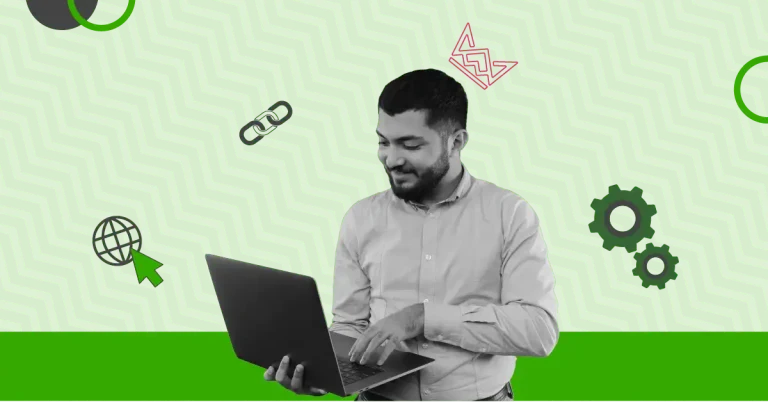


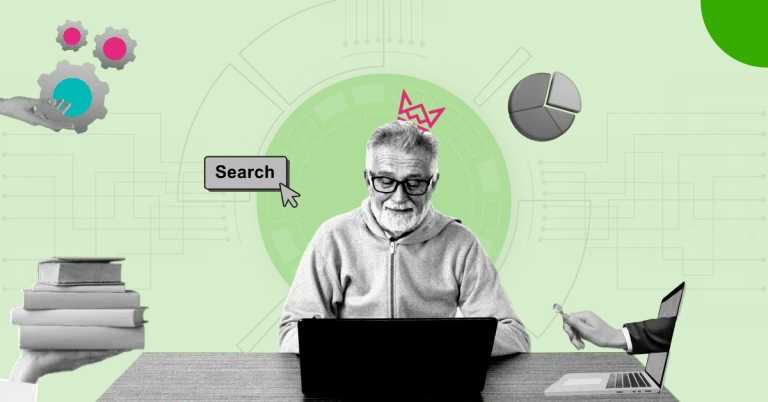

Leave a Comment