Search engine marketing is a powerful method to promote your website using paid advertisements that appear on search engine results pages. These ads are shown to users who are actively searching for related products, services, or information, making SEM one of the most targeted forms of online marketing.
If you’re wondering what is search engine marketing, think of it as a shortcut to the top of search results. Instead of waiting months for SEO efforts to kick in, SEM allows businesses to gain visibility quickly by bidding on specific keywords. These paid ads often show up at the top or bottom of search pages, usually marked as ‘sponsored’ or ‘ad.’
This paid approach has become an essential part of online marketing strategies—so much so that the term search engine marketing is now often used interchangeably with PPC (Pay-Per-Click). Understanding the search engine marketing definition helps you get a clearer picture of how businesses compete for attention in search engines using strategic bidding, keyword planning, and ad optimization.
What is Search Engine Marketing?
Search Engine Marketing (SEM) is a form of digital advertising where businesses pay to show their ads on search engine results pages (like Google or Bing). It allows brands to promote their products or services to users who are actively searching for related terms.
Instead of waiting for organic rankings, SEM gives you immediate visibility by bidding on specific keywords. When someone searches using those keywords, your ad appears—usually at the top or bottom of the results page. You pay only when someone clicks your ad (this model is called Pay-Per-Click or PPC).
In short, SEM helps you target the right audience at the right time using paid search ads, detailed targeting options, and measurable results.
How Does Search Engine Marketing Work?
Search engine marketing (SEM) functions through paid advertisements that appear on search engines like Google or Bing. Unlike organic results that require SEO to rank over time, SEM enables advertisers to instantly show up for relevant search queries by paying for placement. But there’s more to it than just spending money.
At its core, search engine marketing SEM works through an auction system. When a user searches for a keyword, search engines run a quick behind-the-scenes auction to decide which ads to display. Advertisers bid on keywords they believe their target audience is searching for. However, winning an ad spot isn’t just about offering the highest bid.
Search engines consider three key factors:
- Bid amount: How much you’re willing to pay per click.
- Ad relevance and quality: How closely your ad and landing page match the user’s intent.
- Expected impact: Predicted click-through rate and user engagement based on historical data.
This combination of factors is used to calculate an Ad Rank. Higher Ad Rank means your ad is more likely to show up prominently on the results page.
For example, if you’re selling sneakers, you might bid on keywords like “buy running shoes online.” Once your ad is live, every time someone searches that keyword and clicks your ad, you pay the amount based on your bidding strategy. This is known as Pay-Per-Click (PPC), which is a major component of SEM.
To sum it up, when someone asks what is search engine marketing SEM or how does search engine marketing work, the answer lies in this system of keyword bidding, ad relevance, and continuous campaign optimization to target users when they’re actively searching for something you offer.
Types of Search Engine Marketing
Search engine marketing isn’t limited to just one type of ad. It offers multiple formats that cater to different business goals, buyer stages, and industries. Understanding each type helps you craft campaigns that perform better and reach the right audience with the right message.
Let’s explore the major types of SEM in detail:
1. Text Ads (Standard Search Ads)
These are the most common type of SEM ads. They appear on the search engine results page (SERP), usually at the top or bottom, marked as ‘Ad’ or ‘Sponsored.’
A typical text ad contains:
- A clickable headline
- A display URL
- Two description lines with a call-to-action
These ads are triggered by keywords users type in. If someone searches “plumber near me,” your ad shows up only if you’re bidding on those keywords and your ad is relevant.
Use Case: Ideal for service-based businesses, SaaS tools, or B2B products targeting specific search intent.
2. Shopping Ads (Product Listing Ads or PLAs)
Shopping ads showcase your product image, title, price, store name, and sometimes ratings. These ads appear when users search for products with buying intent.
Unlike text ads, shopping ads pull data from a product feed rather than manual keywords. Google or Bing matches user queries to your product listings using attributes like product title, description, and category.
Use Case: Best for e-commerce businesses aiming to highlight their products visually and drive clicks from high-intent shoppers.
3. Call-Only Ads
These ads are tailored for mobile users and prompt them to call your business directly. Instead of clicking through to a website, the user taps a “Call” button.
Call-only ads feature your business name, phone number, a brief description, and a clickable call button. They’re priced on a cost-per-click basis, where a click = a phone call attempt.
Use Case: Great for local businesses or services like locksmiths, emergency repairs, clinics, and reservations where phone calls convert better than form submissions.
4. Dynamic Search Ads (DSAs)
DSAs automatically generate ad headlines and landing pages based on your website content. Instead of selecting keywords, Google scans your site and matches ads to relevant searches.
While DSAs offer scale and time-saving, they require a well-structured and SEO-optimized website to perform well.
Use Case: Useful for businesses with large inventory or service lists that are hard to manage manually.
5. Local Service Ads (Google-specific)
These ads are shown above all other results when users search for services in a specific area, like “electrician in Mumbai.” Unlike traditional SEM ads, Local Service Ads allow users to directly call, message, or book your services.
Google verifies businesses for these ads with background checks, license verification, and customer reviews. Payment is based on leads, not clicks.
Use Case: Ideal for home services, wellness providers, and other local businesses targeting walk-in or area-specific clientele.
6. Remarketing Ads (Retargeting within Search Networks)
Though technically a feature rather than a type, remarketing allows you to target users who previously interacted with your website or app. You can customize your bids, keywords, and ad copy to pull back warm leads.
Use Case: Perfect for boosting conversions and reminding users to complete purchases or inquiries.
Each of these types has its own advantages and purpose. Choosing the right mix depends on your goals, whether you want brand visibility, phone calls, website visits, or product sales.
Understanding SEM Keyword Match Types
When you run a search engine marketing campaign, the way your keywords are matched to user searches can heavily impact performance. Platforms like Google Ads offer keyword match types to give you control over how broad or narrow your ad visibility should be.
Each match type affects reach, budget efficiency, and audience quality. Let’s break them down with clear explanations, advantages, and use cases.
1. Broad Match
Your ad may appear for searches that include any word from your keyword, in any order, including synonyms, plurals, and related terms—even if not explicitly specified.
Example:
Keyword: running shoes
Your ad could show for:
- “best sneakers for gym”
- “jogging footwear for men”
- “cheap trainers”
Pros:
- Maximum reach
- Captures new search variations you may not think of
- Helps discover high-performing keywords
Cons:
- Can waste budget on irrelevant clicks
- May pull in users with low buying intent
Best used when: You’re testing or launching a broad campaign and want to gather search data quickly.
2. Phrase Match
Your ad shows only when a user’s search includes the exact keyword phrase in the same order, though additional words can appear before or after.
Example:
Keyword: red running shoes
Your ad could show for:
- “buy red running shoes online”
- “cheap red running shoes for men”
But NOT for:
- “shoes for red running”
- “running shoes red”
Pros:
- More targeted than broad match
- Still captures variety in search queries
- Helps align ad messaging with user intent
Cons:
- Misses out on some traffic variations
- Still may pick up some irrelevant queries
Best used when: You want to balance reach and precision. Ideal for campaigns with limited budgets targeting mid-intent users.
3. Exact Match
Your ad appears only when the user’s search matches the keyword exactly or is a close variation (e.g., singular/plural, misspellings, reordered words that don’t change meaning).
Example:
Keyword: red running shoes
Your ad could show for:
- “red running shoes”
- “red runing shoes”
But NOT for:
- “buy red running shoes”
- “cheap red running shoes”
Pros:
- Highest level of control
- Ensures your ad appears only to highly relevant searches
- Often yields better conversion rates
Cons:
- Limited reach
- May miss long-tail or similar intent queries
- Requires a larger list of keyword variations to cover all possibilities
Best used when: You have a clear understanding of your high-converting keywords and want every click to be highly qualified.
4. Negative Keywords
These prevent your ad from being shown when specific words or phrases appear in a user’s search.
Example:
Keyword: luxury watches
Negative keyword: cheap
Your ad will not show for: “cheap luxury watches”
Pros:
- Helps eliminate unqualified traffic
- Protects budget from wasted clicks
- Improves campaign efficiency and CTR
Cons:
- Requires ongoing review
- Too many negatives can restrict reach unintentionally
Best used when: You’ve identified patterns in irrelevant traffic or want to exclude low-intent searches.
Choosing the right mix of match types is critical for SEM success. Many campaigns start with a combination of broad match (to test), phrase match (to refine), exact match (to focus), and negative keywords (to filter). Over time, analyzing search engine marketing performance helps you decide which match types to rely on more heavily.
How to Find the Right Keywords
Finding the right keywords starts with understanding your audience. You want to target what they actually search for, not just what you think they type. Here’s how to find them:
- Use keyword research tools like Google Keyword Planner, SEMrush, Ubersuggest, or Ahrefs to get insights on volume, trends, and difficulty.
- Spy on competitors using tools like SpyFu or iSpionage to see what keywords they’re bidding on.
- Explore long-tail keywords, which are longer and more specific (e.g., best red running shoes for flat feet). These often convert better because they indicate stronger purchase intent.
- Look at search intent: Is the user looking to buy, learn, or compare? Match keywords to buyer stages—commercial, transactional, or informational.
Ongoing Keyword Management
Keyword strategy isn’t a one-time thing. It’s an ongoing process that involves:
- Adding new keywords based on search term reports
- Removing underperforming keywords
- Refining match types for better targeting
- Regularly reviewing negative keywords to avoid wasted spend
Strong keyword management is at the core of search engine marketing analysis and performance tuning. The right keywords don’t just drive traffic—they attract clicks that convert.
Top Search Engine Marketing Tools
Running an effective SEM campaign doesn’t just depend on strategy—it also depends on the tools you use. The right tools can help you research keywords, manage ads, monitor performance, and automate repetitive tasks. Whether you’re new to paid search or optimizing an existing campaign, these search engine marketing tools can save time and improve results.
1. Google Ads
This is the primary platform for running SEM campaigns on Google Search and its network.
Features:
- Keyword planner for research
- Smart bidding options
- Responsive search ads
- Ad extensions
- Performance reports
Why it’s useful: It’s where most of your SEM activity will happen if you’re targeting Google.
2. Microsoft Advertising (Bing Ads)
Microsoft’s ad platform for showing paid ads on Bing, Yahoo, and their partner networks.
Features:
- Lower CPCs than Google
- Import campaigns from Google Ads
- Access to a different (often older, more affluent) user base
Why it’s useful: Great for expanding reach beyond Google, especially in certain regions and industries.
3. SEMrush
Primarily known for SEO, SEMrush also has powerful PPC features.
Features:
- Keyword research for paid search
- Competitor ad copy insights
- Traffic analysis
- PPC keyword grouping
Why it’s useful: Helps identify gaps in your keyword strategy and spy on competitor ads.
4. SpyFu
A tool built specifically for competitive analysis in SEM.
Features:
- Shows keywords your competitors are bidding on
- Displays their ad history and spending trends
- Helps you uncover profitable, low-competition keywords
Why it’s useful: It’s a strong resource for planning your search engine marketing strategies around what’s already working in your niche.
5. Google Keyword Planner
A free tool inside Google Ads that helps you discover new keyword ideas and see volume and cost estimates.
Features:
- Keyword search volume
- Cost-per-click estimates
- Forecasts for ad performance
Why it’s useful: Ideal for building and budgeting your keyword list before launching a campaign.
6. Optmyzr
A PPC optimization platform that helps automate bid management, account structure, and reporting.
Features:
- Rule-based automation
- One-click optimizations
- Quality Score tracking
Why it’s useful: Makes search engine marketing management more efficient, especially for large-scale accounts.
7. Google Analytics & GA4
While not a direct SEM tool, GA helps you understand what happens after a click—conversions, user behavior, bounce rates, and more.
Features:
- Campaign performance tracking
- Attribution insights
- Goal setting
Why it’s useful: Connects your ad spend to business outcomes, making it vital for search engine marketing analysis.
Whether you’re launching your first campaign or refining a mature one, these tools help you build a smarter, more data-driven approach to SEM.
Search Engine Marketing Strategies and Techniques
Running SEM campaigns is more than just picking keywords and turning on ads. It requires a strategic approach that balances targeting, messaging, bidding, and user experience. The best campaigns are planned thoughtfully and adjusted consistently based on performance data.
Here’s a deeper look into the key search engine marketing strategies and techniques that can help improve your results:
1. Start with Clear Goals
Every SEM campaign should begin with a specific objective. Are you aiming to generate leads, increase sales, get more phone calls, or build brand awareness? Your goal will shape everything—your keyword list, ad messaging, landing page design, and bidding strategy.
Example: If your goal is lead generation, you might want to optimize your landing page with a clear form and run ads targeting “get a free quote” or “schedule a demo.”
2. Group Keywords Smartly (Use SKAGs)
A common mistake in SEM is dumping too many unrelated keywords into one ad group. That reduces relevance and affects Quality Score. Instead, use Single Keyword Ad Groups (SKAGs)—each ad group should focus on one keyword or very closely related variations.
Why it works:
- Better ad relevance = higher Quality Score
- More control over ad copy and performance
- Easier to analyze and optimize results
Example: Instead of grouping “buy running shoes,” “jogging sneakers,” and “best shoes for gym” together, create separate ad groups for each to serve the most relevant ad copy.
3. Write Compelling Ad Copy
Your ad is often the first impression someone gets of your business. Make it count. Write headlines that stand out, use emotional or value-driven language, and clearly state what the user should do next.
Tips:
- Include the keyword in your headline
- Highlight benefits (not just features)
- Use urgency or exclusivity where appropriate (e.g., “Limited offer” or “Free trial”)
- Add a call-to-action (e.g., “Book now,” “Try free,” “Get a quote”)
4. Use Ad Extensions
Ad extensions allow you to show additional information in your ad, such as:
- Sitelinks to specific pages
- Call buttons
- Location info
- Pricing or promotions
- Structured snippets (e.g., services or product categories)
Why use them:
- They increase your ad’s size and visibility
- They improve click-through rates (CTR)
- They make your ad more informative and trustworthy
Google often favors ads with extensions in auctions, which can improve performance without extra cost.
5. Optimize Landing Pages
Getting the click is only half the job—your landing page must convert that visitor. A poorly designed or slow-loading page can waste your ad spend.
Best practices:
- Match the page content with your ad’s promise
- Use clear, benefit-driven headlines
- Ensure the CTA is visible and specific (e.g., “Download the eBook” not just “Submit”)
- Make the page mobile-friendly and fast-loading
- Remove distractions—keep the user focused on the goal
Example: If your ad says “Book a Free Consultation,” your landing page should lead with that offer, not generic company info.
6. Use Remarketing (Retargeting)
Many users won’t convert the first time. Remarketing allows you to show tailored ads to users who have previously visited your website or interacted with your brand.
How to use it:
- Show product reminder ads to users who abandoned cart
- Offer a discount to returning visitors
- Retarget service pages they viewed with a stronger CTA
Remarketing often yields higher ROI because you’re targeting a warmer audience who already knows you.
7. Test Everything (A/B Testing)
The smallest changes can have the biggest impact. Regular A/B testing helps you identify what works best across your ads, landing pages, and CTAs.
What to test:
- Different headlines or descriptions in your ad
- CTA button text and placement on landing pages
- Images, forms, or offer formats
- Keyword match types or bidding strategies
Why it matters: Without testing, you’re guessing. With testing, you’re learning and improving.
8. Adjust Bids Based on Performance
Don’t set bids and forget them. Monitor which keywords, devices, locations, or times of day deliver the best results—and adjust accordingly.
Examples:
- Increase bids for high-converting keywords or devices (like mobile)
- Decrease or pause bids for low-performing keywords
- Use location bid adjustments if certain cities or regions perform better
- Lower bids during non-peak hours or days
This fine-tuning helps you spend more efficiently and improve your return on ad spend (ROAS).
Together, these search engine marketing techniques form a reliable system of attracting quality traffic, reducing wasted spend, and steadily improving performance. The key is to stay flexible, monitor data closely, and refine your campaigns regularly.
Search Engine Marketing Analysis and Management
Launching an SEM campaign is just the first step. What determines success is how you manage it over time. From daily checks to long-term trend analysis, search engine marketing analysis and management is about improving performance, lowering costs, and getting more out of your budget.
Let’s break down what this involves:
1. Monitor Core Metrics Daily
At the heart of every SEM campaign is data. You need to track the right metrics regularly to understand what’s working and what needs fixing.
Key metrics to track include:
- CTR (Click-Through Rate): Shows how often your ad gets clicked.
- CPC (Cost Per Click): Helps monitor how much each click is costing you.
- Conversion Rate: Tells you if clicks are turning into leads or sales.
- Quality Score: Reflects ad relevance, expected CTR, and landing page experience.
- Impression Share: Reveals how often your ad shows up compared to competitors.
Tracking these helps you adjust bids, pause underperforming ads, and double down on what works.
2. Set Up Conversion Tracking
You can’t improve what you don’t measure. Use tools like Google Ads Conversion Tracking or Google Analytics (GA4) to track actions that matter—form submissions, purchases, phone calls, downloads, etc.
Why it matters: Conversion data helps you understand which keywords and ads are driving real results, not just traffic.
3. Use A/B Testing Insights
If you’re running A/B tests on ads or landing pages, analyze the results weekly or biweekly. Don’t assume; look at actual data.
Questions to ask:
- Which version had a better conversion rate?
- Did certain headlines work better on mobile vs. desktop?
- Was bounce rate lower for one variant?
Use this insight to scale what works across more ad groups.
4. Optimize Based on Device, Location, and Time
Review your campaign performance by device type, location, and time of day. This data helps you segment your bidding strategy.
For example:
- If mobile users convert better, raise mobile bids.
- If conversions drop during weekends, lower weekend bids or pause campaigns.
- If one city outperforms others, increase bids for that location.
These micro-adjustments can make a big impact.
5. Use Automated Rules and Scripts
As your account grows, manual monitoring becomes harder. Most SEM platforms allow automation.
Examples:
- Pause keywords with CTR below 1%
- Raise bids if the conversion rate is over 5%
- Get alerts if daily spend crosses a threshold
Automation saves time and ensures real-time action when needed.
6. Review Search Terms Regularly
Look at the actual search terms triggering your ads. You’ll often find irrelevant or low-converting queries. Add them to your negative keyword list to cut waste.
It also helps you discover new keyword opportunities that you hadn’t considered before.
7. Build Custom Dashboards
Use tools like Google Data Studio to create custom dashboards that bring together data from Google Ads, Analytics, and third-party tools. This makes reporting easier and improves visibility for stakeholders.
8. Conduct Weekly and Monthly Reviews
Aside from daily optimizations, plan structured reviews:
- Weekly: Adjust bids, review ad performance, test new creatives
- Monthly: Evaluate ROI, reallocate budget, check Quality Score trends, and refresh ad copy
A well-managed SEM account doesn’t just reduce waste—it uncovers hidden growth opportunities.
Benefits and Advantages of Search Engine Marketing
Search engine marketing offers more than just visibility—it delivers speed, precision, and control that few marketing channels can match. Whether you’re a small business or a global brand, the benefits of search engine marketing can show up quickly in both clicks and conversions.
Let’s explore the core advantages of search engine marketing:
1. Immediate Visibility in Search Results
While SEO can take months to show results, SEM puts you at the top of search pages almost instantly. This is especially useful for product launches, seasonal offers, or competitive niches.
2. Highly Targeted Reach
With SEM, you can control exactly who sees your ads—based on location, time, device, search intent, and even audience behavior. This level of targeting helps you reach users at the exact moment they’re ready to act.
3. Measurable ROI
Every click, impression, and conversion can be tracked. You know exactly where your money is going and what results you’re getting. This makes SEM one of the most transparent and accountable marketing channels.
4. Flexible Budgeting
Whether you want to spend ₹500 a day or ₹5 lakh a month, SEM allows you to control your budget fully. You can pause, increase, or lower your ad spend anytime—no long-term contracts needed.
5. Boosted Brand Awareness
Even when users don’t click, your brand name shows up at the top of search results. Over time, this exposure builds brand familiarity and trust, especially if users repeatedly see your name for industry-specific keywords.
6. Perfect for Local and Niche Campaigns
Need to target users within a 10-mile radius? Want to focus on a niche keyword like “orthopedic shoes for elderly women”? SEM gives you the power to zoom in on hyper-specific audiences with precision.
7. Full Control Over Messaging
Unlike organic listings, SEM ads let you craft your headline and description. You decide what users see, and you can tailor your message based on different search terms or user behavior.
8. Supports A/B Testing and Continuous Improvement
You can test multiple ad versions, bidding strategies, and landing pages to see what performs best. This allows you to keep improving and scaling what works—fast.
Search engine marketing isn’t just about paying to appear—it’s about appearing when it matters most. For brands that want speed, control, and data-backed performance, SEM is hard to beat.
Search Engine Marketing Pricing Models
When you invest in SEM, you’re not paying for impressions—you’re usually paying for performance. That’s one of its biggest strengths. But understanding how search engine marketing pricing works is key to managing costs and setting realistic expectations.
Here are the most common SEM pricing models explained:
1. Cost-Per-Click (CPC)
You pay only when someone clicks your ad. This is the most widely used model in SEM.
Why it’s popular: You’re not charged for ad views—only when someone takes action. It puts your budget toward results, not visibility.
Who it’s for: Most advertisers running Google or Bing search ads.
2. Cost-Per-Mille (CPM)
You pay for every 1,000 impressions your ad receives, regardless of clicks.
Why it’s useful: Great for brand awareness campaigns where visibility matters more than direct response.
Who it’s for: Brands looking to increase exposure, often using display ads or YouTube ads.
3. Cost-Per-Acquisition (CPA)
You pay only when a user completes a desired action (like a purchase, signup, or form submission).
Why it’s valuable: Focuses on bottom-line results and reduces the risk of paying for unqualified clicks.
Who it’s for: Advertisers with clear conversion goals and optimized landing pages.
4. Manual Bidding vs. Smart Bidding
In platforms like Google Ads, you can either set your own bids (manual) or let Google’s machine learning adjust them (smart bidding).
- Manual CPC: You set the max amount you’re willing to pay per click. Good for full control.
- Enhanced CPC / Smart Bidding: Google uses signals like device, time, and user behavior to adjust bids automatically. Good for improving performance with less micromanagement.
Factors That Affect Pricing
Several elements impact how much you’ll actually pay in an SEM campaign:
- Competition: High-demand keywords cost more.
- Quality Score: Better ad quality can lower your CPC.
- Location and Device: Bids can vary across regions and devices.
- Industry: Some industries (like law or finance) have higher CPCs than others.
Typical Pricing Ranges
- Low-competition niche keywords: ₹5–₹20 per click
- Mid-level keywords: ₹20–₹100 per click
- High-competition markets (finance, real estate, tech): ₹100–₹500+ per click
Your actual cost will vary based on your strategy, target audience, and bidding method.
Search engine marketing doesn’t have a fixed price tag—but it gives you the power to set your limits, test different models, and scale based on actual returns.
Creating a Search Engine Marketing Plan
Running ads without a plan is like driving without a map—you might move, but not necessarily in the right direction. A well-thought-out search engine marketing plan ensures your efforts are structured, trackable, and goal-oriented.
Here’s how to create one step by step:
1. Define Your Business Goals
Start with what you want to achieve. Is it more sales, leads, app installs, or local visits? Your goal should guide every decision—from ad format to keyword selection.
Example: If your goal is online purchases, focus on product-specific keywords, shopping ads, and conversion-focused landing pages.
2. Understand Your Target Audience
Know who you’re targeting—age, location, search behavior, income, device usage, and more. The more specific you are, the better your ad targeting will be.
Ask:
- What problems are they trying to solve?
- What terms might they use in searches?
- Where do they drop off in your funnel?
3. Perform Keyword Research
Use tools like Google Keyword Planner, SEMrush, or Ubersuggest to find relevant keywords. Look for a mix of high-volume and long-tail phrases, and add negative keywords to avoid irrelevant traffic.
Group keywords into ad groups based on theme or intent. This helps you write more relevant ad copy and improves Quality Scores.
4. Choose the Right Campaign Type
Decide which campaign suits your goal:
- Search ads for intent-based conversions
- Shopping ads for e-commerce
- Display or remarketing ads for brand recall
- Call-only ads for service-based businesses
- Local service ads for geo-targeted leads
5. Set Your Budget and Bidding Strategy
Determine how much you can afford daily or monthly. Then, choose a bidding strategy that aligns with your goals:
- Manual CPC for control
- Maximize clicks for traffic
- Target CPA for conversions
- Target ROAS for e-commerce returns
Adjust bids based on performance and keyword value over time.
6. Create Compelling Ad Copy
Each ad should be tailored to match the intent of the keywords in its group. Use attention-grabbing headlines, clear value propositions, and a strong call to action.
Also, include ad extensions to show more details like phone number, location, site links, or promotions.
7. Design a High-Converting Landing Page
Your landing page should directly reflect the ad’s promise. It should be focused, fast, and friction-free. Eliminate distractions, add trust signals (reviews, testimonials), and make the CTA obvious.
8. Launch, Monitor, and Optimize
Once the campaign is live, start tracking performance immediately. Review your analytics daily at first, then weekly. Make changes based on CTR, CPC, conversion rate, and Quality Score.
Always keep testing—new ads, new landing pages, and new bidding strategies.
A structured search engine marketing plan not only guides execution—it also creates a clear framework for scaling and improving as you go.
Drive Results with Freelance SEM Experts on Your Side
Running SEM campaigns is no small task. From keyword research and ad creation to bid adjustments and conversion tracking—it takes skill, time, and constant tweaking. That’s where freelance SEM experts from Konker can step in.
On Konker, you’ll find vetted professionals who specialize in:
- Building and optimizing Google Ads campaigns
- Managing Bing and YouTube ads
- Conducting in-depth keyword and competitor research
- Writing high-converting ad copy
- Improving Quality Score and ROAS
Whether you’re just getting started or need help scaling your existing campaigns, hiring a freelancer through Konker gives you the flexibility to work with talent that fits your needs and budget—without committing to a full-time hire.
If you’re serious about turning clicks into conversions, it might be time to bring in an expert who knows how to make every ad dollar count.
Tired of wasting budget on ads that don’t convert? Hire skilled freelance SEM specialists from Konker to plan, optimize, and scale your campaigns—without the agency markup.
Hire SEM Experts on Konker: SEM Marketing Experts
Conclusion
Search engine marketing isn’t just about paid ads—it’s about showing up when people are searching for exactly what you offer. It gives you control, speed, and visibility in a space where users already have intent. When done right, SEM helps drive measurable traffic, leads, and sales—fast.
From understanding what is search engine marketing to using the right tools, choosing effective strategies, and analyzing results—SEM offers a direct path to performance. Whether you’re aiming for local footfall, online purchases, or SaaS trial signups, you can craft campaigns tailored to your business goals.
The beauty of SEM lies in its flexibility. You can start small, test continuously, and scale as you see returns. It’s not about chasing every click—it’s about attracting the right ones, at the right time, with the right message.





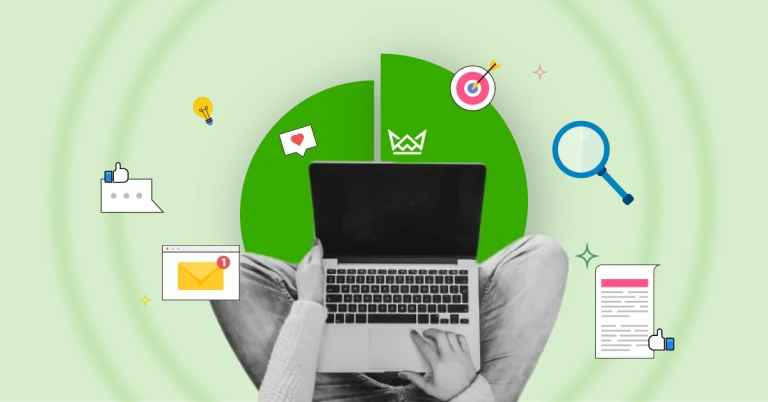


Leave a Comment