Nailing your SEO isn’t just about packing your content with keywords. If you really want to stand out, you’ve got to dig a bit deeper. That’s where LSI keywords come in handy. Now, if you’re sitting there thinking, “How to find LSI keywords?”—relax, you’re not the only one. It might seem a bit confusing at first, but once you know what you’re doing, it’s pretty straightforward.
LSI keywords are like the secret sauce that adds flavor to your SEO. They’re the related words and phrases that help search engines get the full picture of what your content is about. Figuring out how to find LSI keywords is just the start. The real trick is knowing how to use LSI keywords in a way that actually benefits your content.
In this blog, we’ll walk you through how to find LSI keywords using free tools and how to effortlessly weave them into your writing. The result? Your content becomes more useful for readers and more visible to search engines no tricky techniques are required.
The key isn’t to just scatter them randomly but to weave them in naturally so your content flows smoothly while still boosting your SEO. By the time you’re done, you’ll know exactly how to use LSI keywords to help your site climb the ranks and bring in more traffic while considering how many keywords to use for SEO.
What’s Latent Semantic Indexing?
Latent Semantic Indexing (LSI) is like teaching computers to understand word vibes. Imagine you say “beach”—your brain might throw out “sand,” “waves,” or “sunscreen” without a second thought. LSI does that for computers, helping them get the connection between words that aren’t exactly the same but totally belong together.
So, when you’re writing about “coffee,” LSI might clue in on words like “brew,” “espresso,” or “caffeine.” It’s like helping search engines see the bigger picture of what your content is about so they know it’s not just random words thrown together.
Think of LSI as a tool that makes search engines smarter, connecting the dots between words to show them how everything ties together.
What are LSI Keywords?
LSI (Latent Semantic Indexing) keywords are terms and phrases that are related to the main keyword you’re targeting. These keywords aren’t just synonyms but words that are commonly found together in a similar context. Search engines use LSI keywords to understand the content of your page better and determine how relevant it is to a user’s search query.
Let’s say your main keyword is “coffee.”
LSI keywords might include:
- Brewing
- Espresso
- Caffeine
- coffee beans
- French press
- cold brew
- latte
These words are related to the topic of coffee and help search engines understand that your content is about various aspects of coffee, not just the word itself. By including these LSI keywords, you can make your content more comprehensive and relevant, improving its chances of ranking well in search results.
How To Find LSI Keywords: Tools and Resources You Can Use
Tracking down LSI keywords might seem tricky at first, but knowing where to find them makes things much easier. Google is a great starting point for LSI keywords, but there are plenty of other tools out there, too.
Let’s dive into some handy tools to help you find those LSI keywords:
Free LSI Keyword Finder Tools
When it comes to free tools, Google is top-notch. Since Google relies on contextual relevance to show search results, it’s the perfect place to hunt for alternative words and phrases.
Here are a few Google features that can give you a boost:
1. Google Autocomplete Feature
You know that feature that predicts what you’re going to type when you start entering something in the Google search bar? That’s Google Autocomplete, and it’s a goldmine for discovering different search terms.
Pick the topics you found during your LSI research, then type them into the search bar and see what Google suggests. Jot down all the relevant keyword variations.
For example, I recently wrote a blog about “How to Find Low-Hanging Fruit Keywords.” To optimize that post, I typed “Low Hanging Fruit Keywords” into Google and paid attention to the words it suggested:
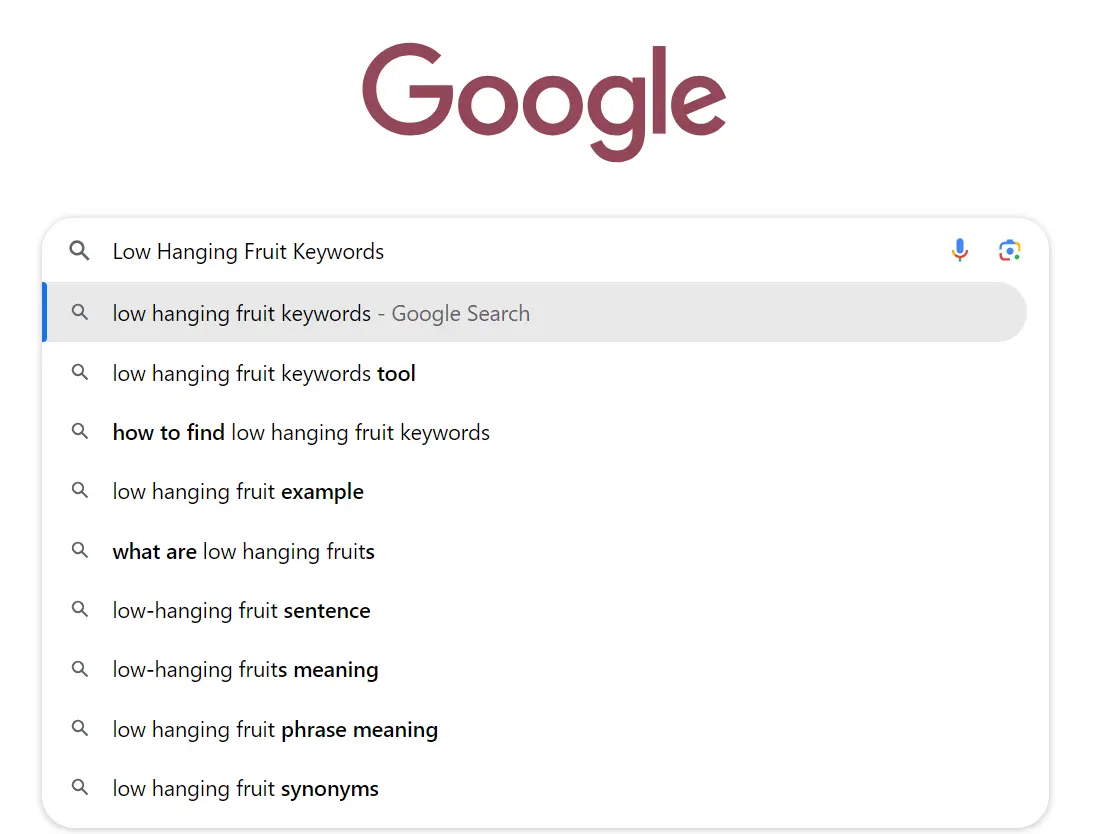
This way, you’ll get even more LSI keywords. Use these LSI keywords in your content to improve its authority.
Tip: Do not try to force-fit all the LSI keywords in your content. Google or any other search engine considers it as keyword stuffing. Incorporate keywords only if they are relevant to the content and add value.
2. Google Keyword Tool – Keyword Planner
Google’s Keyword Planner is part of Google Ads (previously AdWords). It’s designed to help advertisers find the best keywords and see their search volume.
But even if you’re not running ads, you can still use Keyword Planner to find LSI keywords. Just log in to your Google Ads account, pop a seed keyword into the “Discover New Keywords” tool, and hit ‘Get Results.’ Pay attention to the keyword ideas that pop up.
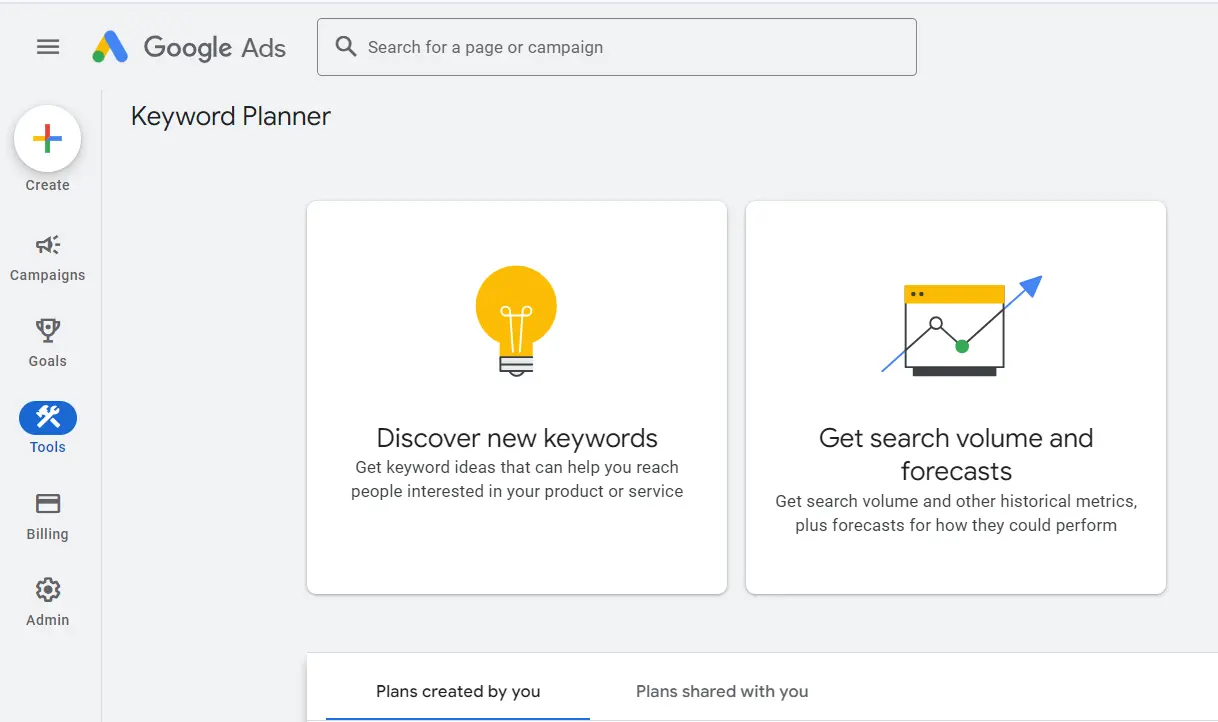
Some of these keyword ideas will be synonyms or variations of your seed keyword. And if you explore further, you might stumble upon some valuable phrases that are tough to find through other methods.
For instance, in the below example, I have searched for “SEO tools,” and it has given me keyword ideas for it. These are not exactly the keyword variations. Rather, these are phrases or LSI keywords that you must use in your content to optimize for better rankings.
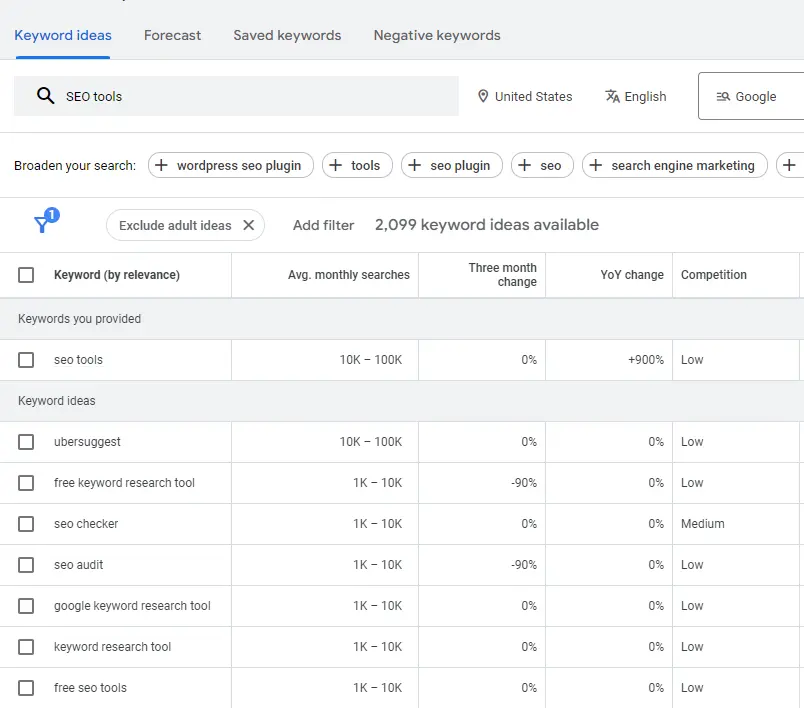
3. Google’s People Also Ask section
Google’s “People also ask” box is another handy feature that shows up on the search results page. This box contains questions that people frequently ask about your main keyword.
For example, if you search for “Low Hanging Fruit Keywords,” you might see questions like:
- What are the words for low-hanging fruit?
- What is low-hanging fruit terminology?
- How to find low-hanging keywords?
- What are low-hanging fruit keywords for SEO?
- What is low-hanging fruit content?
- What is the concept of low-hanging fruit?
These questions often contain LSI keywords that you can use to structure your content or even inspire subheadings, making your article more relevant and informative.
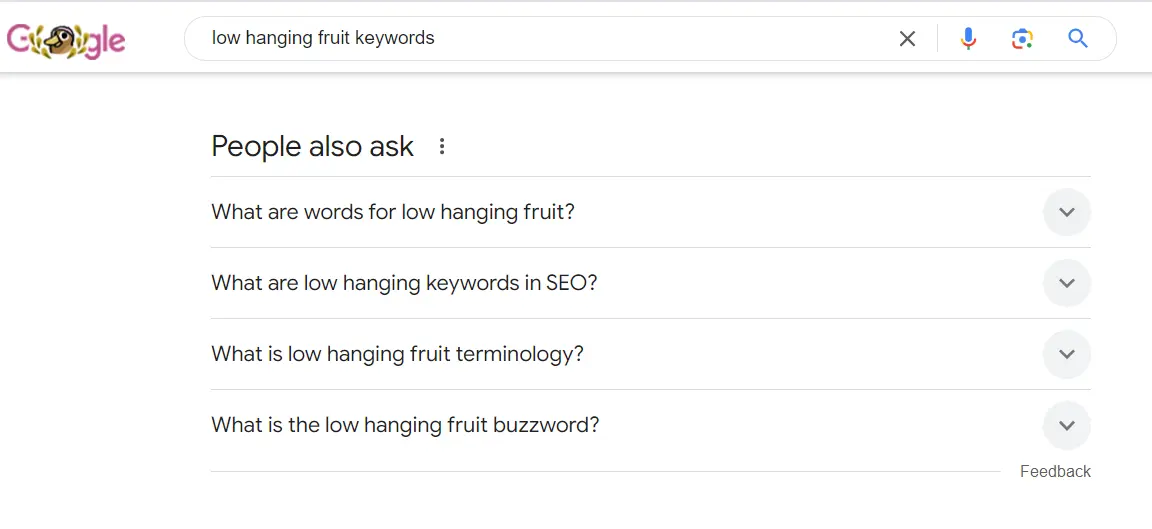
4. Google Image Tag Suggestions
Did you know Google’s image search results can also help you find LSI keywords? Just search for your topic and switch to the image results. Click on any image to open it on the right side, then scroll down. You’ll see a list of related search terms—grab the ones that make sense for your content. Don’t use all. Some of them might not even make sense.
I tested this using the keyword “Types of Keywords,” and these are the related searches that showed up:
- Types of keywords long tail
- Keywords example
- Types of keywords in Google Adwords
- Subject heading in the letter
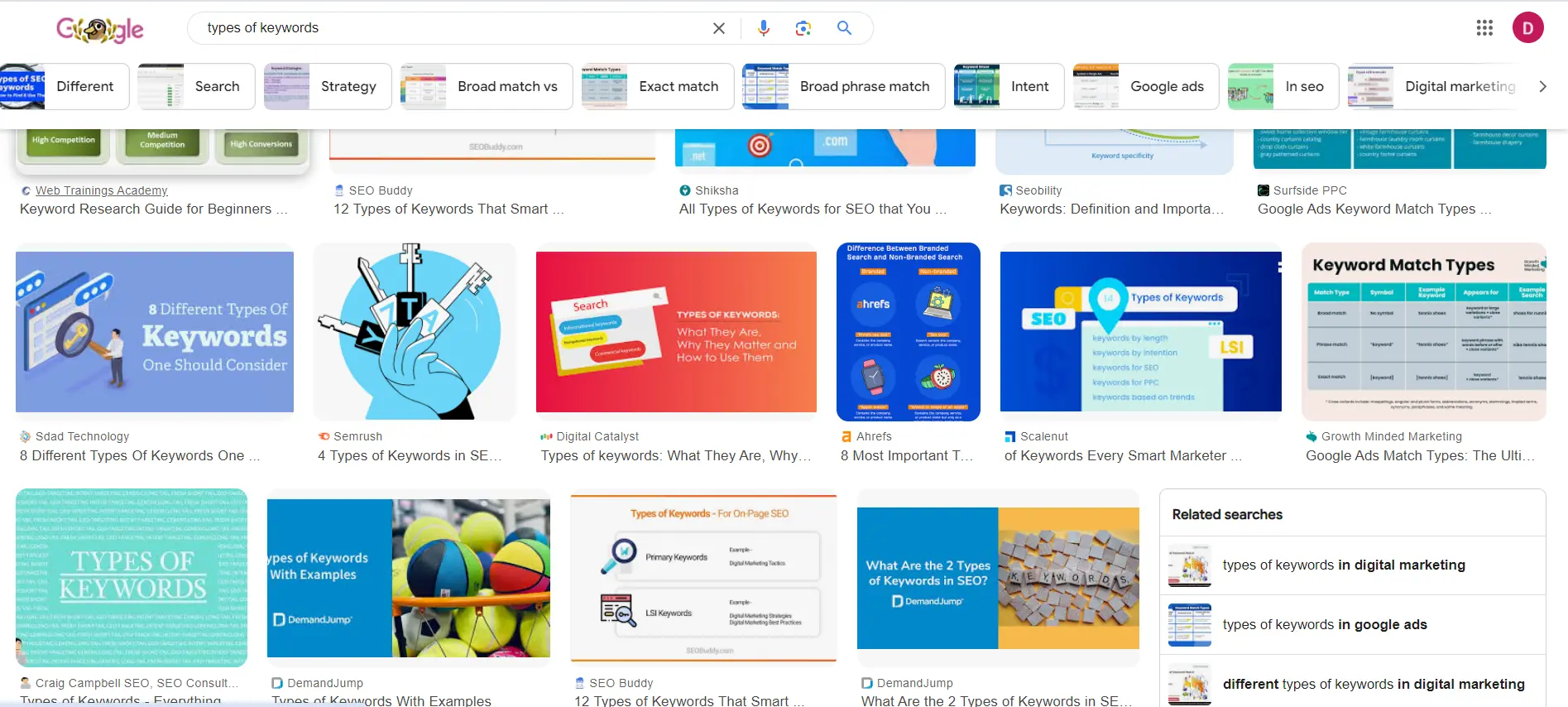
Out of these four keywords, the first three are highly relevant for your content on “Types of Keywords.” However, if we look at the last keyword, “Subject heading in the letter.” It is not even closely relevant to the content. So, avoid using all the keywords that you find. You must have a very clear understanding of the topic to know which ones you should use and which ones you should avoid.
Use these free tools to try finding LSI keywords with your topic and optimize your content for maximum visibility.

Premium LSI Keyword Finder Tools
Free tools are awesome, but they can be a bit limited. If you want to save time and get more personalized suggestions, it’s worth checking out some premium LSI tools. These tools not only give you tailored keyword ideas, but they also provide insights on how often to use them and how popular they are.
Here are a few premium LSI keyword-finder tools to consider:
1. Semrush
Semrush is a well-known suite of SEO tools. I mainly use it for keyword research and keeping tabs on competitors, which makes it great for finding LSI keywords.
To find semantically related keywords, head to the Keyword Magic Tool in Semrush. Enter your main keyword, and you’ll see a list of keyword ideas. Click on the ‘related’ tab to get a list of keywords similar to your seed keyword.
Voila! You’ve got yourself a list of LSI keywords ready to go.
For example, suppose your main keyword is “Types of Keywords,” then these are the related searches that showed up:
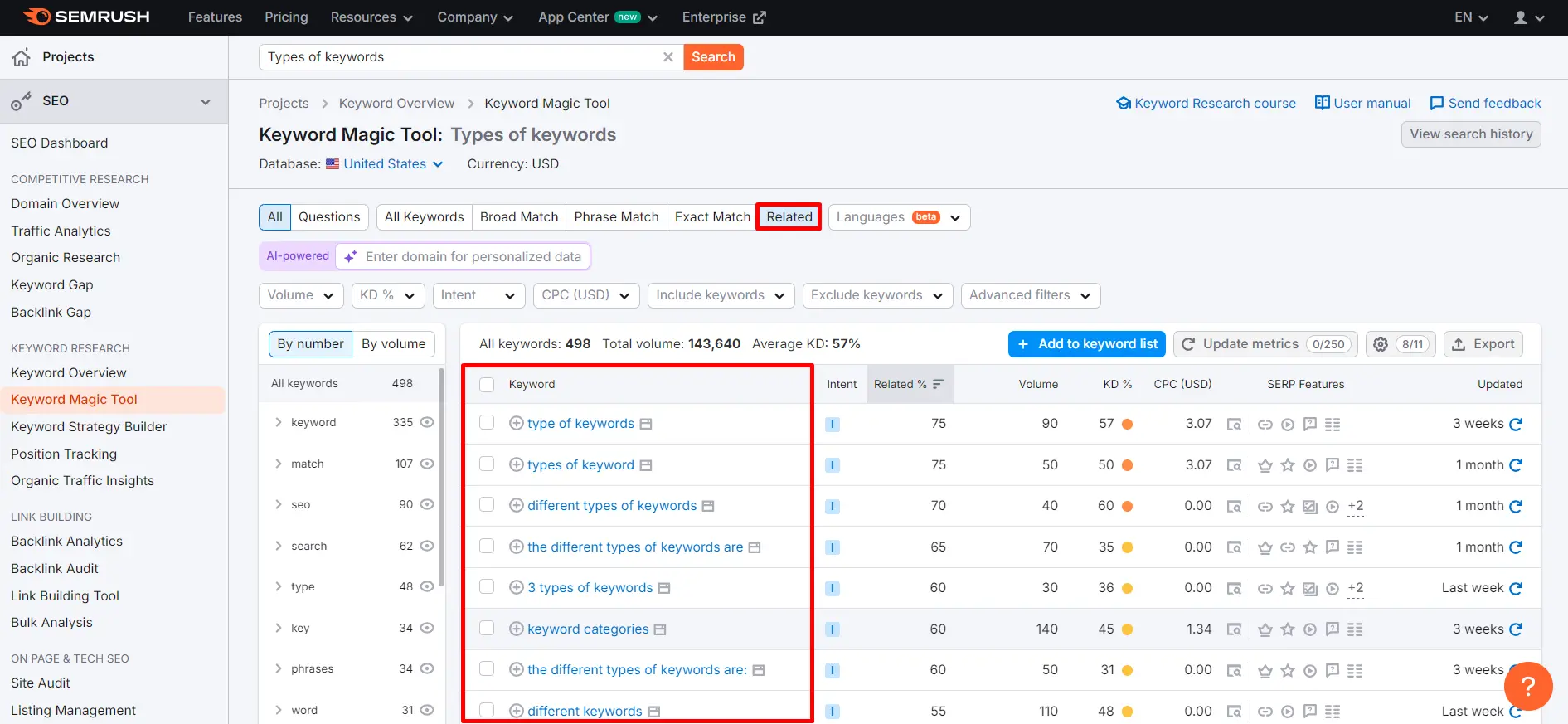
Semrush is a paid tool, and it offers three pricing plans based on your needs:
- Pro: $119.95/month, perfect for beginners and small teams. You can run five SEO projects, track 500 keywords, and get 10,000 results per report.
- Guru: $229.95/month, ideal for mid-size businesses or SEO agencies. It supports 15 projects, tracks 1,500 keywords, and provides 30,000 results per report.
- Business: $449.95/month, best for large agencies and enterprises. You can run 40 projects, track 5,000 keywords, and receive 50,000 results per report.
2. Surge Graph
Surge Graph is a site dedicated to finding the best LSI keywords for your content. It’s packed with features for researching, optimizing, and fine-tuning your content.
Here’s what you get with a premium LSI Graph account:
- Basic: A one-time cost of $449. This plan gives you unlimited keyword searches and 25,000 returned keywords per month.
- Premium: A one-time fee of $699. It includes unlimited keyword searches, 10,000 bulk keyword research, and 50,000 returned keywords per month.
- Agency: Lifetime membership for $699, but payment requires a company credit card. This plan offers unlimited keyword searches and 30,000 bulk keyword research.
Keep in mind these prices are discounted so that they could go up. Just pop your main keyword into the tool and hit ‘generate.’ The LSI keywords will start rolling in.
3. Also Asked
The website alsoasked.com pulls related questions from Google’s ‘People Also Ask’ section in the SERPs, offering location-specific queries.
This tool is a coal mine for related search queries, and the results are visually appealing, too.
Free searches are limited, though, so if you’re doing a lot of LSI keyword research, you might need a paid plan. AlsoAsked offers three pricing plans:
- Basic: $15/month for 100 searches.
- Lite: $29/month for 300 searches.
- Pro: $59/month for 1,000 searches and API access.
4. Serpstat
Serpstat is another powerful tool for discovering semantically related phrases. Enter your primary keyword, hit SEO Research > Related Keywords, and you’ll get a long list of suggestions to choose from.

And there you have it! A bunch of tools to help you find the right LSI keywords, whether you’re using free options or going premium.
There are plenty of other keyword tools out there, too, like Ahrefs and Moz SEO. What makes them awesome is that they don’t just give you a big list of related keywords that people usually search for on a topic—they also let you filter those words by things like relevance, search volume, and cost per click.
Now that you’ve got a handle on finding LSI keywords with free tools let’s dive into the best ways to use them in your content and boost your SEO game. If you encounter zero search volume keywords in your research, remember that there are specific strategies to optimize these keywords effectively and integrate them into your content seamlessly.
Tip: One of the simplest ways to find LSI keywords is to check out what your competitors are doing. Look at the top-ranking pages for your main keyword and take note of the phrases and terms they frequently use. For instance, if your competitors are writing about “coffee,” you might notice they also talk about “brew methods,” “coffee origin,” or “grind size.” These related terms are likely to help them rank higher, so incorporating them into your content can give you a competitive edge.
How to Use LSI Keywords to Optimize Your Content?
Once you’re happy with your keyword research and planning, the next step is to understand how to use LSI keywords in your content. This stage is all about figuring out the best ways to use those new words and phrases you’ve identified.
Let’s break down how to do this effectively.
Knowing where to place LSI keywords can make a big difference for your blog or website. It’s important to be strategic about where you insert these words to get the impact you’re aiming for. Here are a few key spots where LSI keywords can really shine, depending on the type of SEO content you’re working with.
1. Headings
Your main heading should cover the core topic, but your subheadings are a great place to incorporate related keywords. For example, if your H1 is about the best gaming consoles, an H2 might discuss what to look for when buying video game equipment.
2. Alt Texts
Alt texts are those little descriptions you add to images. Tossing LSI keywords into these alt texts is a slick move to make your content more relevant and give your images a little SEO boost.
3. Meta Descriptions
A meta description is a quick summary you see under the link on search results. Adding LSI keywords here can make your content more appealing to searchers, giving them a nudge to click through.
4. FAQs
The FAQ section is a hidden gem for LSI keywords. People often search for answers the way they’d ask a question, so including a variety of related terms here can help you cover more ground in search results.
5. Anchor Texts
Anchor texts are the clickable words that lead to other pages. Dropping LSI keywords in your anchor texts can help search engines better understand what your linked content is about.
6. When to Hold Back
LSI keywords are great, but only when they fit smoothly into your content. If it feels forced or messes with the flow, it’s better to skip it.
7. Keep It Natural
The trick with LSI keywords is to blend them in so they feel like a natural part of the conversation. If they start to feel like filler, it’s time to rethink their placement. The goal is to enhance your content, not overload it.

Does Google Use LSI in Their Algorithm?
No, Google doesn’t use LSI keywords in their ranking algorithms. They don’t actually influence your rankings.
John Mueller, a representative from Google, made it clear back in 2019 when he said, “There’s no such thing as LSI keywords – anyone who’s telling you otherwise is mistaken, sorry.”
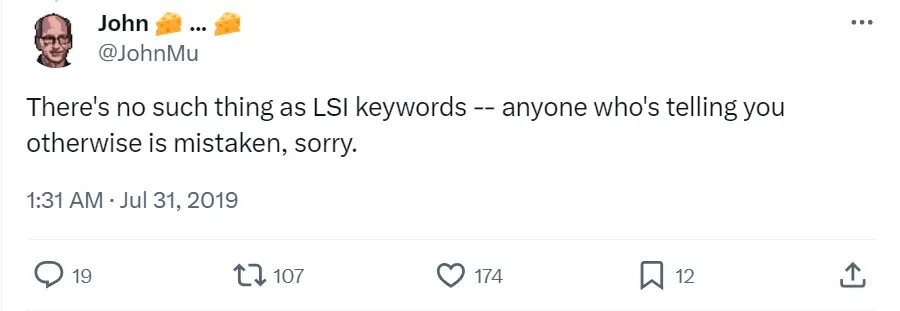
So, what does Google do instead? They use a more sophisticated method to understand the relevance of a page. Rather than just looking for specific related words, Google analyzes the entire content of your page to figure out what it’s about.
Even though the term “LSI keywords” isn’t technically accurate, many people in the SEO world still use it when talking about adding related words and phrases to a page. It’s a bit of a misnomer, but the idea behind it is still relevant.
Google likely does pay attention to the non-target-keyword terms on your page. They probably use these related words to better understand and rank your content.
So, while Google doesn’t use LSI in the way some might think, it’s still a good idea to include related terms on the pages you want to rank. Whether you call them “LSI keywords” or something else, adding relevant words can still be beneficial for your SEO.
Conclusion
Wrapping up, finding and using LSI keywords doesn’t have to be complicated. It’s all about spotting those related terms that give your content a boost without overthinking it. Whether you’re pulling ideas from Google’s suggestions, using keyword tools, or just keeping an eye on what your competitors are doing, the key is to keep things natural.
Toss these keywords into your headings, meta descriptions, alt texts, and wherever else they fit but don’t force them. When done right, LSI keywords can help your content reach more people and rank better without feeling like you’re trying too hard. So, keep it simple, keep it relevant, and let your content do the talking.
Ready to take your SEO to the next level? Stop guessing and get results by hiring a pro keyword researcher. They’ll find the exact search terms your site needs to climb the ranks and get noticed. Don’t miss out—bring in the expert who can deliver the keywords that make a difference.





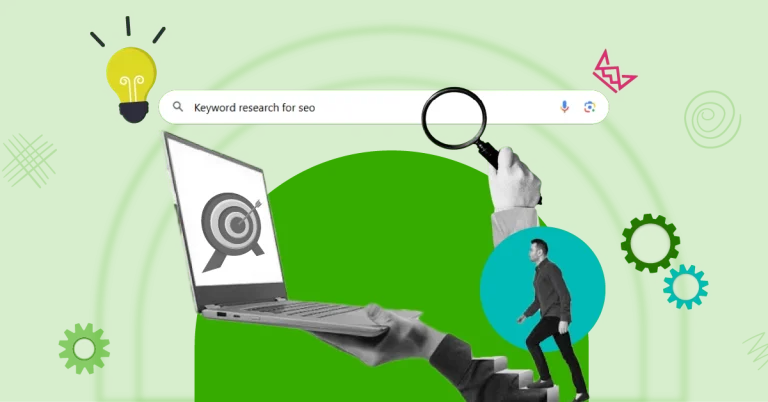
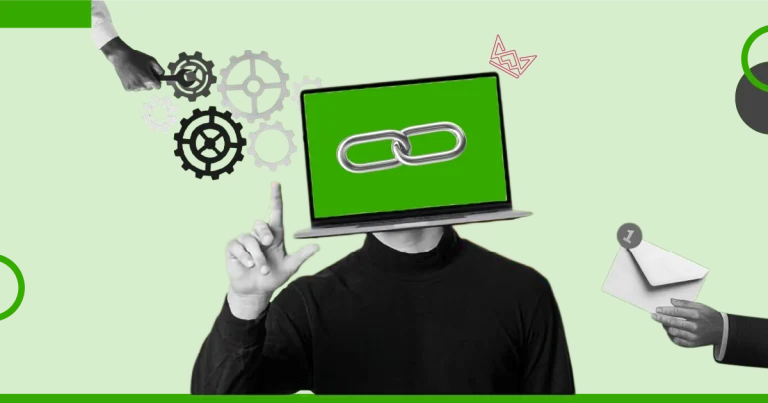
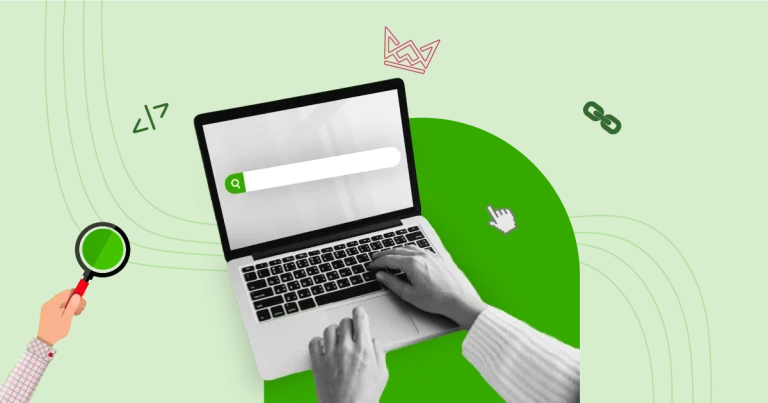
I’ve read a few just right stufff here. Certainly price bookmarking for revisiting.
I surprise how so much attempt you put
too make the sort of magnificent informative site.
I like what you guys are up also. Such intelligent work and reporting! Carry on the excellent works guys I have incorporated you guys to my blogroll. I think it will improve the value of my web site 🙂
I am relly ipressed together withh yur writing skills and akso with thee structuyre onn
your blog. Eithher way stay upp the excellentt quality writing, it’s rare tto pewer a
nce weblog like this one today..
I’d definitely donate to this superb blog! I suppose for now i’ll settle for bookmarking. I look forward to brand new updates and will share this blog with my Facebook group. Chat soon!
I was recommended this blog by my cousin. I am not sure whether this post is written by him as no one else know such detailed about my trouble. You are incredible! Thanks!