Your website’s performance can make or break your success. But here’s the thing: it’s not just about having flashy designs or impressive content. If your site isn’t optimized for search engines, you’re missing out on a massive chunk of potential traffic.
That’s where an on-page SEO audit comes in.
It’s like giving your website a health checkup, ensuring everything is in top shape to rank higher and attract more visitors.
Think of an on-page SEO audit as fine-tuning the engine of your site. You’ll dive into every important detail—page titles, URLs, internal links, headings, and even the speed at which your pages load. With the right tweaks, your website can rise in search rankings, improve user experience, and ultimately, bring in more conversions.
The best part?
You don’t need to be a tech wizard to do it.
In this guide, we’ll break down the on-page SEO audit process, offering practical tips and tools to make your audit seamless.
Let’s explore how an on-page SEO audit can take your site’s performance to the next level and help you stay ahead of the competition.
Why Do an On-Page SEO Audit?
An on-page SEO audit ensures your website is not only friendly for search engines but also for users. Regular audits can:
- Improve Search Engine Rankings: Search engines reward well-optimized websites, increasing their chances of appearing in top positions.
- Enhance User Experience: A fast, well-structured site that’s easy to navigate keeps users engaged, which can lower bounce rates and boost conversions.
- Fix Errors and Broken Links: Audits help you identify issues like broken links, missing metadata, or duplicate content that can hurt your SEO performance.
- Keep Up with Algorithm Updates: Search engines regularly update their algorithms, and an audit helps you adjust your strategies to meet the latest requirements.
- Increase Organic Traffic: Ultimately, an optimized site will attract more visitors, boosting your overall organic traffic.
How to Do an On-Page SEO Audit: Step by Step
Now, let’s break down the steps you need to follow for a comprehensive on-page SEO audit.
1. Check Page Titles and Meta Descriptions
Page titles and meta descriptions are crucial for both SEO and click-through rates (CTR). Here’s what to do:
- Ensure every page has a unique and relevant title that contains your primary keyword.
- Meta descriptions should clearly summarize the content and motivate users to click, even though they aren’t a direct ranking factor.
Tools you can use to check page titles and meta descriptions:
- Yoast SEO: For WordPress users, Yoast helps ensure your titles and meta descriptions are optimized.
- Screaming Frog: This tool can crawl your website and help you identify missing or duplicate titles and meta descriptions.
2. Evaluate URL Structure
A clean and descriptive URL structure not only helps search engines understand the page’s content but also improves user experience. Keep your URLs short, and make sure they include relevant keywords.
- Avoid long URLs with unnecessary parameters.
- Use hyphens between words instead of underscores.
Tools you can use to check URL structure:
- MozBar: This browser extension allows you to check the URL structure of any page quickly.
3. Optimize Headings (H1, H2, etc.)
Headings (H1, H2, H3) are important for structuring your content and making it easier to read. Search engines also use headings to understand the hierarchy of your page’s content.
- The H1 tag should include your main keyword and appear only once on each page.
- Use H2 and H3 tags to organize subtopics in a logical way.
Tools you can use to check headings of any page:
- Ahrefs SEO Toolbar: This browser tool helps you check how your headings are structured.
4. Content Quality and Keyword Usage
Your content should always provide value to readers, but it’s equally important to make sure it’s optimized for search engines:
- Ensure your content is original, informative, and matches the intent of your target audience.
- Distribute your primary and secondary keywords naturally throughout the text.
- Aim for a content length that fully covers the topic without fluff.
Tools you can use to check content quality and keyword usage:
- Grammarly: Helps ensure content quality by catching grammatical and readability issues.
- Surfer SEO: Analyzes your content’s length, keyword density, and structure compared to top-ranking competitors.
5. Check Internal and External Links
Linking is a critical aspect of SEO. Internal links help users and search engines navigate your site, while external links show that you’re referencing credible sources.
- Ensure every important page is linked to at least once from another page on your site.
- External links should lead to reputable and relevant websites.
Tools you can use to check internal and external links:
- Screaming Frog: For finding broken internal and external links.
- Ahrefs Site Explorer: Helps evaluate internal and external links on your pages.
6. Image Optimization
Images are often overlooked in SEO audits, but they play a significant role in performance and user experience. Optimize your images to improve loading times and accessibility.
- Use descriptive, keyword-rich alt text for every image.
- Compress images to reduce file sizes without losing quality.
Tools you can use to optimize images:
- TinyPNG: Compresses images without a noticeable loss in quality.
- ImageKit.io: Optimizes image delivery and performance.
7. Check Mobile Friendliness
With mobile traffic surpassing desktop, it’s essential that your website works perfectly on all devices. Google prioritizes mobile-first indexing, so a responsive site is critical for ranking well.
- Test how well your site adapts to different screen sizes.
- Ensure mobile users can access all your content easily.
Tools you can use:
- Google Mobile-Friendly Test: Tests how easily a visitor can use your page on a mobile device.
8. Page Load Speed
A slow-loading site not only frustrates users but also hurts your rankings. Google considers page speed a ranking factor, so make sure your site loads quickly on all devices.
- Minimize the use of heavy JavaScript.
- Optimize image sizes and server response time.
Tools you can use to check page load speed:
- Google PageSpeed Insights: Provides a report on your site’s speed and offers suggestions for improvement.
- GTmetrix: Another tool to measure site speed and performance.
9. Analyze User Experience (UX)
Search engines are increasingly prioritizing user experience. A website that’s easy to navigate and offers a seamless experience will retain more users, and this positive engagement signals to search engines that your site is valuable.
- Check that your navigation is intuitive and content is easy to find.
- Ensure that your design is clean, without overwhelming the user with ads or distractions.
Tools you can use to analyze user experience:
- Hotjar: Analyzes user behavior with heatmaps and session recordings.
- Google Analytics: Tracks user behavior and provides insights into how visitors interact with your site.
10. Review Structured Data
Structured data helps search engines understand your content better and can enhance your listings in search results with rich snippets. Implementing schema markup can give your site an edge in search results.
- Use structured data to mark up product reviews, event times, and other important information.
Tools you can use to review structured data:
- Google Structured Data Testing Tool: Helps validate your structured data.
- Schema.org: Provides all the code snippets and documentation needed for implementing structured data.
Hire Freelance SEO Specialists from Konker
If you’re looking to boost your SEO game without the hassle of hiring full-time staff, consider hiring freelance SEO specialists from Konker. Whether you need an expert to handle a comprehensive SEO audit, keyword research, or on-page optimization, Konker provides access to experienced professionals who can tailor their services to meet your needs.
Save time, money, and effort by collaborating with freelancers who deliver high-quality SEO results, helping your site rank higher and attract more traffic. Let an SEO specialist from Konker take your website to the next level!
Conclusion
An on-page SEO audit is essential for ensuring that your website is well-optimized for search engines and users alike. Following these steps will help you improve your website’s visibility, user experience, and, ultimately, organic traffic. Using the right tools can make the process quicker and more effective.
Are you ready to give your website an SEO boost? Start with the audit steps above and see how your site’s performance improves!



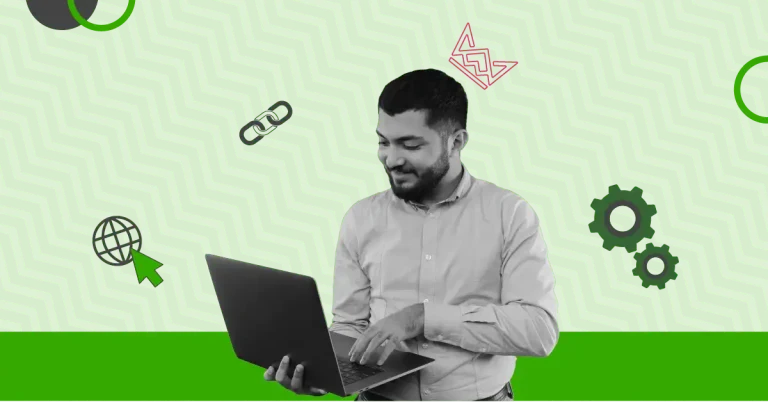



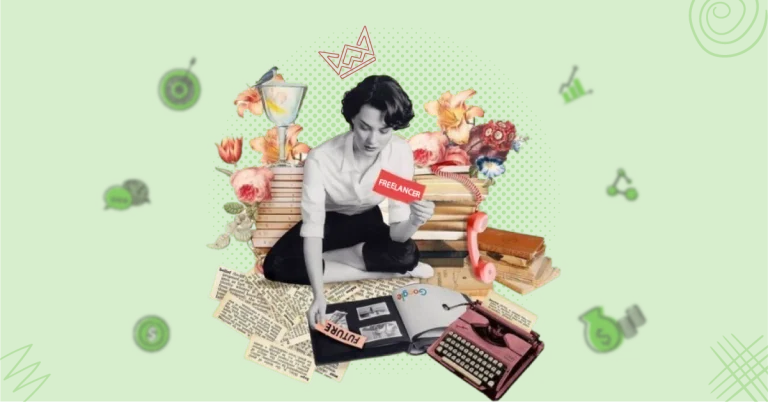
I like what you guys are up also. Such smart work and reporting! Keep up the superb works guys I have incorporated you guys to my blogroll. I think it will improve the value of my site 🙂
hello there and thanks for your info – I’ve definitely picked up something new from proper here.