On-page SEO focuses on improving individual web pages to achieve better search engine rankings and attract relevant visitors. Unlike off-page efforts that deal with external factors, on-page SEO deals directly with the structure and content of your website to align it with search engine requirements.
This method enhances visibility while creating a better experience for users. From writing clear meta descriptions to organizing content with proper headings and ensuring mobile usability, on-page SEO helps websites achieve their full potential. Optimizing each aspect of your page contributes to higher rankings and better audience engagement.
What is On Page SEO?
Simply put, On Page SEO is the practice of optimizing individual web pages to improve rankings and earn more relevant traffic from search engines. This involves refining elements like content, keywords, meta tags, and more to align with search engine algorithms. Understanding what On Page SEO optimization entails is essential for any website owner aiming for visibility.
SEO, or Search Engine Optimization, is about driving traffic to your website, and it comes in three types: On Page SEO, Off Page SEO, and Technical SEO. However, the foundation of success starts with On Page SEO. Content optimization, the backbone of this process, plays a critical role in capturing both the visitor’s attention and search engine approval.
The algorithms determine relevance by analyzing millions of web pages and prioritizing those that best answer the query.
This On Page SEO guide will walk you through techniques, factors, and best practices for optimizing your content and overall website. Let’s dive into this On Page SEO optimization guide and create a seamless experience for both users and search engines.
Mastering Meta Tags for On Page SEO
Meta tags are vital for On Page SEO optimization as they help search engines understand what your page is about. Think of them as behind-the-scenes guides that enhance visibility and rankings. These small snippets of HTML provide essential information to search engines and users alike.
Meta Title: The First Impression
The meta title is your content’s headline on search engines. It should be concise, compelling, and keyword-rich. For effective On Page SEO, ensure your title includes your main keyword and stays within 50-55 characters. For example:
<title>What is On Page SEO? A Comprehensive Guide</title>
Craft titles that spark curiosity with formats like “Top 10 On Page SEO Techniques” or “On Page SEO Optimization Guide.”
Meta Description: The Summary
The meta description offers a brief overview of your page content, displayed below the title in search results. A strong description can attract clicks and even land your page in a featured snippet. Keep it between 150-160 characters and include the main keyword.
<meta name=”description” content=”Learn what On Page SEO is and explore the best practices with this comprehensive optimization guide.” />
By refining meta tags, you not only enhance On Page SEO but also make your page more inviting to users. These simple tweaks can significantly improve your site’s visibility and click-through rate.
Crafting User-Friendly URLs for On Page SEO
A clean, concise URL structure is a critical On Page SEO factor that often gets overlooked. Search engines and users alike prefer URLs that are easy to read and convey the essence of the page content.
Why User-Friendly URLs Matter
User-friendly URLs improve both search engine rankings and user experience. They signal relevance and make navigation simpler for visitors. Shorter URLs tend to rank better, so keep them simple and focused.
Examples of Optimized URLs:
- Good: https://example.com/on-page-seo-guide
- Poor: https://example.com/abwq+23&xyz
Tips for On Page SEO URL Optimization
- Place important keywords within the first three to four words of the URL.
- Avoid complex strings of numbers or special characters.
- Keep URLs as short and descriptive as possible.
Well-structured URLs, as part of your On Page SEO checklist, can significantly enhance your page’s ranking potential while making navigation intuitive for users.
Keyword Research: The Backbone of On Page SEO
Keyword research is one of the most important On Page SEO techniques. It lays the foundation for creating content that aligns with user intent and boosts visibility on search engines. Without the right keywords, even the best-written content can get buried in the vast internet.
Why Keyword Research Matters
Keywords act as the bridge between what users are searching for and the content you provide. Identifying high-value, relevant keywords is a key step in On Page SEO optimization.
How to Perform Effective Keyword Research
- Utilize SEO Tools: Leverage tools like Google Keyword Planner, Ubersuggest, and AnswerThePublic to discover popular search terms.
- Focus on Intent: Use keywords that align with the user’s intent, such as:
- Informational: “What is On Page SEO?”
- Transactional: “Best On Page SEO techniques.”
- Target High-Volume Keywords: Prioritize keywords with over 1,000 searches per month for greater impact.
Keyword Placement Best Practices
- Include your primary keyword in the title and meta description.
- Use the focused keyword naturally throughout the content, aiming for 5-6 occurrences in a 1,000-word article.
- Find LSI keywords and use them throughout the content.
- Avoid keyword stuffing, as it can harm readability and SEO performance.
By understanding On Page SEO factors like keyword research, you can create content that resonates with your audience and ranks well on search engines.
Structuring Content with Heading Tags for On Page SEO
Heading tags are essential On Page SEO factors that improve content structure and readability. They guide both users and search engines by organizing your content into a logical flow.
The Role of Heading Tags in On Page SEO
Heading tags (H1, H2, H3, etc.) highlight the hierarchy of your content, making it easier for readers to scan and search engines to crawl. Proper use of these tags signals the importance of different sections and boosts your On Page SEO optimization.
Best Practices for Using Heading Tags
Use H1 Tags for Titles: Every page should have one H1 tag, which serves as the main title.
For example:
<h1>On Page SEO: Best Practices and Optimization Guide</h1>
- Incorporate Keywords: Include primary keywords in headings to enhance relevance.
- Organize with Subheadings: Use H2 and H3 tags for subtopics, breaking down the content into digestible sections.
- Avoid Overloading Tags: Stick to one H1 tag per page and ensure a logical progression with H2, H3, and beyond.
Why Headings Matter for Users
Most users skim content instead of reading every word. Informative and keyword-rich headings help them quickly locate the information they need. A well-structured layout ensures a better user experience while improving On Page SEO rankings.
Linking Strategies: Internal and External Links for On Page SEO
Linking is a crucial On Page SEO technique that improves site navigation, user engagement, and search engine rankings. A well-planned linking strategy can significantly enhance your site’s authority and relevance.
Internal Links: Keeping Visitors Engaged
Internal links connect different pages within your website, guiding users to related content and increasing their time spent on your site. They also help search engines understand the structure of your website.
Tips for Effective Internal Linking:
- Use descriptive anchor text that includes your target keywords.
- Link to high-value pages, such as cornerstone content or important blog posts.
- Avoid overlinking—balance is key for readability and SEO.
- Ensure that links are relevant to the current content.
Internal linking strengthens your On Page SEO by signaling to search engines that your site has depth and interconnected content.
External Links: Establishing Authority
External links direct users to high-quality resources outside your website. They demonstrate that your content is well-researched and trustworthy, which can improve your site’s credibility.
Best Practices for External Linking:
- Link to authoritative sources with strong domain rankings.
- Ensure the linked content aligns with your topic.
- Use “nofollow” attributes for paid or promotional links.
- Avoid overloading your content with too many outbound links.
By combining a strategic mix of internal and external links, you can enhance your On Page SEO factors while providing value to your audience.
Canonical Tags: Preventing Duplicate Content in On Page SEO
Canonical tags are a vital On Page SEO optimization technique to manage duplicate content effectively. Search engines view duplicate content as a red flag, which can harm your rankings. Canonical tags inform search engines about the preferred version of a page, consolidating ranking signals and avoiding penalties.
What Are Canonical Tags?
Canonical tags are pieces of HTML code that tell search engines which URL represents the master copy of a page. This is especially important when the same content is accessible via multiple URLs.
Example of Duplicate URLs:
- http://example.com
- https://example.com
- http://www.example.com
- https://www.example.com
Though these URLs may appear identical to users, search engines treat them as unique pages. Without canonical tags, this can lead to content duplication.
How to Use Canonical Tags
To designate the primary URL for a page, use the following syntax in the HTML header:
html
Copy code
<link rel=”canonical” href=”https://example.com” />
Benefits of Canonical Tags for On Page SEO
- Prevents duplicate content penalties.
- Ensures consistent tracking metrics.
- Simplifies content syndication management.
Implementing canonical tags is an essential step in any On Page SEO optimization guide, helping you safeguard your rankings while maintaining a clean and authoritative site structure.
Schema Markup: Enhancing Search Visibility with Structured Data
Schema markup, also known as structured data, is a powerful On Page SEO optimization technique that helps search engines interpret your content better. It provides additional context to your web pages, increasing the chances of appearing in rich snippets and featured search results.
What Is Schema Markup?
Schema markup is a standardized vocabulary of tags that you add to your HTML code. It helps search engines display more informative and visually appealing search results, such as ratings, product details, or FAQs.
How to Use Schema Markup
- Manual Coding: Add schema tags directly to your HTML code.
- SEO Tools: Use tools like Google’s Structured Data Markup Helper or the Schema Markup Generator to simplify the process.
- Testing: Validate your schema data using Google’s Structured Data Testing Tool to ensure accuracy.
Example of Schema Markup for a Blog Post:
<script type=”application/ld+json”>
{
“@context”: “https://schema.org”,
“@type”: “BlogPosting”,
“headline”: “On Page SEO Best Practices”,
“author”: “Your Name”,
“datePublished”: “2024-12-15”,
“description”: “A guide to mastering On Page SEO optimization techniques.”
}
</script>
Benefits of Schema Markup for On Page SEO
- Increases the likelihood of rich snippet results.
- Improves click-through rates by making search results more engaging.
- Helps search engines understand your content more effectively.
Incorporating schema markup into your On Page SEO checklist is a surefire way to enhance your site’s visibility and improve user engagement.
Using LSI Keywords to Strengthen On Page SEO
Latent Semantic Indexing (LSI) keywords are an essential part of On Page SEO optimization. These keywords are semantically related to your primary keyword, helping search engines understand the broader context of your content.
Why Are LSI Keywords Important for On Page SEO?
Search engines, like Google, aim to provide users with the most relevant and comprehensive results. LSI keywords enrich your content by signaling its relevance and depth, improving your chances of ranking higher.
How to Identify LSI Keywords
- Use SEO Tools: Tools like Google Keyword Planner, Ubersuggest, and AnswerThePublic can help you discover LSI keywords.
- Explore Google Suggestions: Look at “People Also Ask” and related search terms at the bottom of the search results page.
- Analyse Competitor Content: Identify secondary keywords used in high-ranking content.
How to Use LSI Keywords Effectively
- Strategic Placement: Include LSI keywords naturally in headings, subheadings, and body content.
- Focus on Context: Use LSI keywords to clarify the intent of your content.
- Avoid Overuse: Maintain readability by integrating keywords seamlessly.
Example:
For the primary keyword “On Page SEO,” LSI keywords could include:
- “On Page SEO techniques”
- “What is On Page SEO optimization?”
- “On Page SEO checklist”
LSI keywords not only make your content more robust but also align with best practices outlined in any On Page SEO guide.
Image Optimization and Alt Tags: Boosting On Page SEO
Images enhance user experience and engagement, but without proper optimization, they can slow down your site and hurt your rankings. Image optimization and the use of alt tags are crucial On Page SEO techniques that improve performance and accessibility.
Why Image Optimization Matters
Large image files increase page load time, negatively affecting user experience and rankings. Properly optimized images ensure faster loading speeds, contributing to better overall On Page SEO performance.
Best Practices for Image Optimization:
- Compress Images: Reduce file size without compromising quality using tools like TinyPNG or ImageOptim.
- Use Descriptive File Names: Rename images with descriptive, keyword-rich filenames (e.g., on-page-seo-guide.jpg).
- Choose the Right Format: Use modern formats like WebP for optimal compression and quality.
Alt Tags: Enhancing Accessibility and SEO
Alt tags serve as textual descriptions of images, helping search engines understand the visual content. They also improve accessibility for users relying on screen readers.
How to Use Alt Tags Effectively:
- Be Descriptive: Clearly describe the image in a concise manner.
- Include Keywords: Incorporate the primary or LSI keywords naturally.
- Avoid Keyword Stuffing: Focus on relevance rather than overloading alt tags with keywords.
Example of an Optimized Alt Tag:
html
Copy code
<img src=”on-page-seo-techniques.jpg” alt=”On Page SEO techniques guide for better rankings” />
Benefits of Image Optimization and Alt Tags:
- Faster page load times improve user experience.
- Enhanced accessibility for visually impaired users.
- Better indexing by search engines.
Including image optimization in your On Page SEO checklist ensures your website remains both user-friendly and search-engine-friendly.
Leveraging Social Media Buttons for On Page SEO
Social media buttons are often overlooked, but they play an indirect role in boosting your On Page SEO. By allowing users to share your content effortlessly, these buttons can increase traffic and brand visibility.
Benefits of Social Media Buttons
- Increased Reach: Shared content reaches a broader audience, driving more traffic to your website.
- Improved Engagement: Higher engagement rates signal search engines about the value of your content.
- Enhanced Credibility: Visible social shares act as social proof for your brand.
Best Practices for Adding Social Media Buttons:
- Place buttons in visible locations, such as at the top or bottom of your page.
- Include buttons for major platforms like Facebook, Twitter, LinkedIn, and Pinterest.
- Ensure buttons are mobile-friendly to cater to all users.
Though not a direct On Page SEO factor, social media buttons can amplify your content’s reach, indirectly supporting your SEO efforts.
Site Speed: A Critical On Page SEO Factor
Site speed has become a top-ranking factor in Google’s algorithm, making it essential for effective On Page SEO optimization. A slow-loading site not only frustrates users but also increases bounce rates, directly impacting rankings.
Why Site Speed Matters
- User Experience: Faster sites keep visitors engaged and reduce bounce rates.
- Mobile Performance: With a majority of users browsing on mobile devices, quick loading times are crucial.
- Higher Rankings: Google prioritizes faster websites in its search results.
How to Optimize Site Speed:
- Compress Images: Reduce image file sizes without compromising quality.
- Minimize Redirects: Limit the number of redirects to reduce load times.
- Enable Browser Caching: Store frequently accessed data to load pages faster.
- Switch to Fast Hosting: Use reliable hosting providers optimized for speed.
- Use Tools for Analysis: Tools like GTMetrix and Google PageSpeed Insights provide insights into speed bottlenecks.
Ideal Loading Time:
Aim for a load time of under 5 seconds. Faster loading times lead to better user retention and improved rankings, making site speed a non-negotiable element in any On Page SEO guide.
Readability: Keeping Users Engaged
Readability is a key On Page SEO factor that directly impacts how users interact with your content. Well-structured, easy-to-read content improves user experience and keeps visitors engaged, reducing bounce rates.
Why Readability Matters
- User Satisfaction: Clear and concise content caters to a wide audience, ensuring your message is understood.
- Better Rankings: Search engines prioritize user-friendly content that answers queries effectively.
- Increased Engagement: Readable content encourages users to stay longer on your site.
Tips for Improving Readability:
- Write Short Sentences: Keep sentences concise and straightforward.
- Use Subheadings: Break content into smaller sections for easier navigation.
- Utilize Bullet Points: Highlight key information in a scannable format.
- Check Grammar and Tone: Tools like Grammarly can help ensure your content is polished and professional.
By focusing on readability as part of your On Page SEO checklist, you enhance both user experience and search engine visibility.
Mobile-Friendly Websites: Catering to Modern Users
With mobile devices accounting for more than 60% of online searches, creating a mobile-friendly website is essential for On Page SEO optimization. A responsive design ensures that your site performs seamlessly across all devices.
Why Mobile-Friendliness Is Important
- Improved User Experience: Mobile users expect fast-loading, easy-to-navigate websites.
- Better Rankings: Google’s mobile-first indexing prioritizes mobile-optimized websites in search results.
- Lower Bounce Rates: Responsive designs reduce the likelihood of users leaving your site.
Mobile Optimization Tips:
- Responsive Design: Ensure your site adapts to different screen sizes automatically.
- Compress Images: Use optimized images to speed up load times.
- Simplify Navigation: Use large, easy-to-click buttons and links.
- Test for Mobile Compatibility: Use tools like Google’s Mobile-Friendly Test to assess performance.
A mobile-friendly website is no longer optional—it’s a crucial part of On Page SEO best practices that can drive traffic and improve rankings.
Common Mistakes to Avoid in On-Page SEO
Even with a good understanding of on-page SEO, certain missteps can undermine your efforts. Avoiding these key mistakes ensures your optimization strategy is effective and impactful.
1. Keyword Stuffing
Overusing keywords makes content hard to read and can lead to search engine penalties. Instead of forcing keywords into every sentence, focus on natural integration within titles, headings, and relevant sections of your content.
2. Ignoring Mobile Optimization
With most users accessing websites via mobile devices, a site that doesn’t cater to mobile visitors loses a significant audience. Ensure your site design is responsive, with easy navigation, readable fonts, and clickable buttons for smaller screens.
3. Slow Page Load Times
A slow-loading page frustrates users and negatively impacts your ranking. Reduce load times by compressing images, using efficient hosting services, and enabling browser caching to enhance speed and performance.
4. Forgetting Alt Text for Images
Alt text allows search engines to interpret images and improves accessibility for visually impaired users. Missing or irrelevant alt text reduces visibility and usability. Use descriptive and concise alt text that relates to the content.
5. Overlooking Meta Tags
Neglecting title tags and meta descriptions can lower click-through rates, even if your page ranks high. Create compelling, keyword-rich meta tags that clearly convey the page’s purpose to attract more visitors.
6. Using Duplicate Content
Publishing identical or very similar content across multiple pages confuses search engines and dilutes ranking potential. Duplicate content also makes it harder for users to find unique value on your site. Focus on creating original, high-quality content tailored to the purpose of each page.
7. Poor Internal Linking
Internal links play a critical role in helping search engines understand your site’s structure and providing users with a better browsing experience. A lack of internal links or irrelevant ones can leave pages isolated, reducing their ability to rank and engage visitors. Add links that naturally guide readers to related topics or resources, encouraging them to explore your site further while improving your overall SEO.
Hire Freelance SEO Experts from Konker for On Page SEO Success
Mastering On Page SEO optimization requires expertise, and sometimes, getting professional help is the best way forward. Freelance SEO experts on Konker bring years of experience to help you optimize your website and achieve higher rankings.
Why Choose Freelance SEO Experts from Konker?
- Tailored Strategies: Get customized On Page SEO solutions designed for your specific business needs.
- Cost-Effective Services: Freelancers offer competitive pricing, ensuring you get value for your investment.
- Expertise in All SEO Areas: From On Page SEO techniques to advanced optimization strategies, they cover it all.
- Fast Results: Save time and effort with experts who know the ins and outs of SEO.
Don’t let your competition outpace you. Visit Konker to hire a freelance SEO expert who can implement On Page SEO best practices and take your website to the next level. Unlock the potential of your site and watch your traffic grow.
Wrapping Up: Your On Page SEO Optimization Guide
On Page SEO is the cornerstone of any successful SEO strategy. From optimizing content with keywords to refining meta tags, heading structures, and mobile responsiveness, every step contributes to improving your site’s visibility and user experience. Understanding what is On Page SEO and implementing these techniques ensures your website aligns with search engine algorithms and user expectations.
Key Takeaways:
- Prioritize content optimization with a focus on readability and keyword placement.
- Use structured data, canonical tags, and internal linking to enhance search engine understanding.
- Optimize for mobile users and ensure fast site speeds to retain visitors.
This On Page SEO optimization guide provides actionable strategies to help you rank higher and create a seamless user experience. Remember, mastering On Page SEO factors is not just about rankings; it’s about creating value for your audience.
Start implementing these On Page SEO techniques today to see measurable results. If you have any questions or need further insights, feel free to share them in the comments!



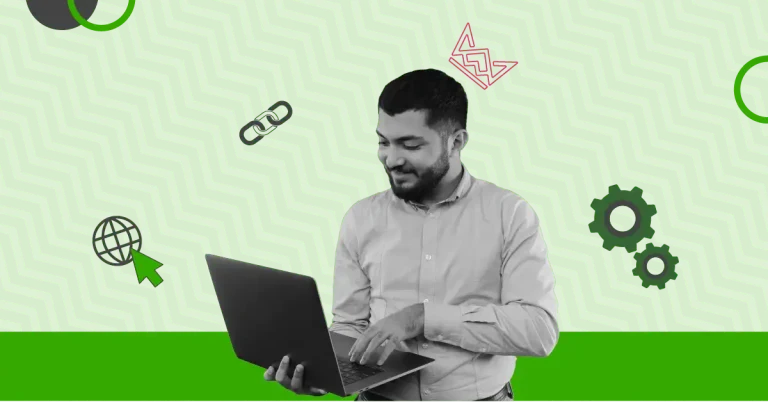




Leave a Comment